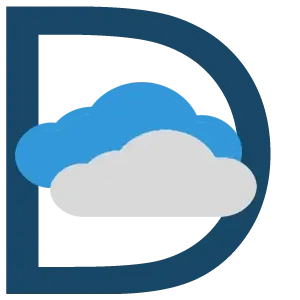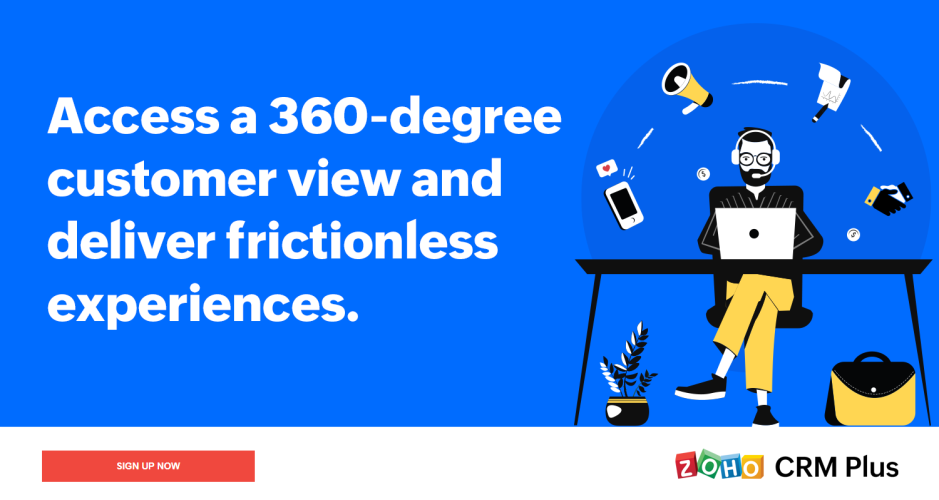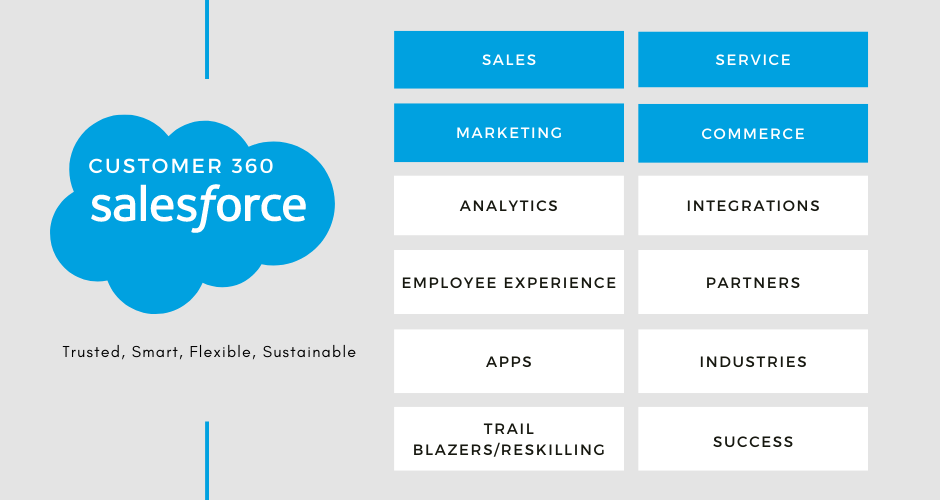5 Best Enterprise CRM Software & Systems for Large Businesses

Enterprise CRM software is a computer program used by businesses to handle their sales and customer relationships.
Large businesses use commercial enterprise CRM software for automating repetitive and complex business processes along with ERP Software.
While Some of the common tasks include sending emails, scheduling appointments, tracking orders, and more.
Enterprise CRM allows them to use a single tool that works across their website and mobile apps at multiple companies or divisions.
It automates many other tasks related to customer interactions, such as follow-ups, lead tracking, and marketing campaigns.
Implementing Enterprise CRM Software requires good configuration skills and knowledge of the system.
But when it comes to the deployment of an Enterprise CRM there are two basic models that are widely prevalent i.e. on-premise and cloud-based.
On-premise applications are installed locally in your company or organization’s data center, while cloud-based applications are accessed online via the Internet.
Both options have advantages and disadvantages; however, on-premise applications tend to offer more customization than their cloud-based counterparts do.
The first software for CRM was developed in the early 1980s by Siebel Systems, which was acquired by Oracle Corporation in 2006.
Other leading providers of software for CRM are Salesforce, Zoho, HubSpot, Microsoft, PipeDrive, Freshworks, and more.
Enterprise CRM Software: Features & Functionality
An Enterprise CRM software can automate and manage sales, customer service, and marketing processes for businesses of all sizes.
It offers a wide range of features and functionality to help organizations improve customer relationships and boost sales.
Some of the advanced features and functionality offered by enterprise CRM software include:
- A robust sales automation module that helps sales representatives track leads, opportunities, and close deals more efficiently.
- Powerful marketing automation tools allow businesses to create sophisticated marketing campaigns, track leads, and measure the effectiveness of their marketing campaigns.
- A comprehensive customer service module that enables businesses to provide better customer support through automated workflows, case management, and self-service portals.
a) Sales Force Automation:
Salesforce automation (SFA) is the use of technology to automate sales tasks and processes.
This can include features like lead management, contact management, opportunity tracking, and task management.
SFA software can help sales reps be more productive by automating things like follow-ups, lead scoring, and pipeline reporting.
SFA can also help organizations track customer interactions and history across different channels (phone, email, chat, and social media).
This provides a better understanding of customer behavior and needs.
Additionally, SFA can help sales teams forecast future sales and track performance against targets.
There are many different SFA solutions available on the market.
It’s important to choose one that fits the specific needs of your business.
There are a number of factors to consider when making a decision, including the size of your company, your budget, and your technological capabilities.
b) Marketing Automatic Software:
The problem we face as marketers is that there is so much information available about everything these days that it’s almost impossible for us to know what works and what doesn’t work when trying new things out on our clients.
And even more difficult still is getting our clients’ buy-in for new ideas and strategies.
Therefore marketing automation software helps businesses optimize their marketing campaigns and identify opportunities for improvement based on real-time analytics.
It provides tools for marketing automation and automates marketing tasks such as email campaigns and targeted ads.
It also allows companies to pull data from all sources (internal company systems, third-party systems, and social media sites like LinkedIn, Facebook, Twitter, etc.) into their CRM system.
So they can use this information to make decisions about what types of ads should be run when and by whom.
This software also automatically creates new content and marketing materials for your clients.
And keeps track of all of your client’s data so you can measure how effective your campaigns are on a regular basis.
c) Services Desk Automation:
A service desk is a key part of any company’s IT infrastructure, and it can be difficult to manage without the help of automation software
Service Desk Automation software can help you track all of your tickets, assign them to the right people, and keep track of their progress.
This helps companies keep their service desk organized and efficient.
Another benefit of using automation software for your service desk is that it can help you improve your customer relations.
When customers submit a ticket, they want to know that it will be handled promptly and effectively.
The benefits of comprehensive service desk automation are vast and service desk automation software provides a single interface to manage all customer interactions.
This includes managing incidents, problems, changes, and service requests.
Automation also enables the sharing of data between different systems in order to improve the quality and accuracy of information.
As a result, organizations can achieve significant improvements in their service desk performance.
5 Best Enterprise CRM Software Systems for 2026
Here are the 5 best Enterprise CRM software solutions to transform your business. Leading CRM Systems for Enterprise Organizations.
1) Zoho CRM Enterprise Software
Overview of Zoho CRM Software:
Zoho Enterprise CRM is a comprehensive tool that helps businesses manage customer relationships and sales pipelines more effectively.
It offers features such as lead management, contact management, opportunity management, project management, and more.
Zoho Enterprise CRM can be customized to meet the unique needs of businesses of all sizes.
Additionally, it integrates with other Zoho applications such as Zoho SalesIQ, which provides live chat support for website visitors, and Zoho Desk, which helps businesses manage customer support tickets.
Features of Zoho Enterprise CRM:
Zoho Enterprise CRM is a comprehensive CRM software that offers a wide range of features to help you manage your customer relationships.
Some of the key features of Zoho Enterprise CRM include:
- Advanced sales automation: The sales automation features in Zoho Enterprise CRM allow you to automate your sales process, from lead capture to conversion and follow-up.
- Comprehensive customer data: The customer database in Zoho Enterprise CRM is comprehensive and allows you to track all customer interactions, notes, and activities.
- Sales forecasting: The sales forecasting feature in Zoho Enterprise CRM helps you predict future sales based on past data and trends.
- Customer service and support: The customer service and support features in Zoho Enterprise CRM allow you to provide better support to your customers and increase customer satisfaction levels.
Platform Integrations:
Zoho CRM offers platform integration with over 500 plus apps.
Categorically they are office suite, telephony, messaging, events and meeting, finance, marketing automation, social media, collaboration, productivity, lead management, and more.
It integrates well with popular tools like Gsuite, Outlook, Mailchimp, Slack, Office 365, and AWS.
Plans & Pricing:
The Enterprise Plan starts from Rs 2400 Per Per Month Billed Annually.
Support:
24/7 support: Users can get help whenever they need it, from Zoho’s team of experts.
2) Salesforce Enterprise CRM Software
Overview of SalesForce:
Salesforce is the leading provider of cloud-based customer relationship management (CRM) solutions that are used by over 75 percent of Fortune 500 companies worldwide.
Salesforce empowers organizations to transform their customer relationships into highly profitable growth engines and achieve world-class results.
The company’s award-winning solutions include Sales Cloud, Service Cloud, and Marketing Cloud – which together help more than 400 million people worldwide to connect with businesses in new ways.
It offers a suite of cloud-based applications that help businesses manage customer relationships and sales processes.
Features of Salesforce CRM Software:
Salesforce has many features that make it a great CRM software, but its unique selling proposition (USP) is its ability to be customized to fit the needs of each business.
This makes Salesforce a great option for businesses of all sizes.
Some of the features offered by Salesforce include:
- contact management
- lead management
- opportunity management
- account management
- product catalogs,
- order management
- quote management
- task management
Salesforce also offers reporting and analytics tools to help businesses track sales performance and identify opportunities for improvement.
And customizable dashboards give you a snapshot of your business at a glance.
Platform Integrations:
Salesforce CRM offers platform integration with over 2500 plus apps.
Categorically they are integrations for sales, marketing, attribution and analytics, campaign management, lead generation, event management, productivity, email, etc,
When you create an account for Salesforce CRM, the first thing you will need to do is connect it to your existing email system.
This means that if you have Gmail or Outlook installed on your computer, then this process will be very easy for you.
Plans & Pricing:
Salesforce offers a wide variety of pricing plans to fit the needs of any business from a free trial plan to a full-featured enterprise plan.
The pricing for Salesforce CRM software can be based on the number of users, the features required, or the size of the organization.
Salesforce has four plans: Essentials, Professional, Enterprise, and Unlimited.
The Enterprise plan starts at $150 per user per month and offers unlimited custom fields and 25,000 records.
Whereas the unlimited plan is $300 per user per month and offers unlimited custom fields and records.
There are also special plans for non-profits and government organizations.
Support:
Salesforce CRM offers a wide range of support options, including email, phone, chat, and live chat.
Support hours are typically 24/7, so businesses can always be sure they have access to help when they need it.
Additionally, Salesforce provides a variety of resources to help business users learn more about the product and how to use it best.
This includes tutorials, videos, blogs, and more.
3) HubSpot Enterprise CRM Platform
Overview of HubSpot CRM Software:
With over 20 million users, HubSpot is one of the most popular CRM software on the market.
HubSpot Enterprise CRM software is a comprehensive sales and customer management system that helps companies manage their relationships with customers more effectively.
HubSpot CRM software is also equipped with integrations with other popular software programs, making it easy to manage all of your customer data from one place.
One of the most important features of HubSpot Enterprise CRM is its ability to connect with other business systems.
This allows businesses to track customer interactions across various channels, such as email, phone, or online chat.
In addition, HubSpot Enterprise CRM can automatically merge data from different sources in order to provide a comprehensive view of your customers’ relationships with your business.
Features of HubSpot Enterprise CRM:
Enterprise HubSpot CRM software includes all of the features of a Basic CRM as well as additional features that are designed for larger businesses.
HubSpot provides a host of features in its enterprise version, such as
- marketing automation
- sales automation
- customer support
- lead management
- sales tracking
- contact management
- collaboration tools
- sales productivity tools
HubSpot enterprise CRM software is known for its robust reporting and dashboard capabilities.
And customize reports to capture data from any aspect of your business, plus the dashboard makes it easy to see how your team performs.
Platform Integrations:
Integrating HubSpot with other enterprise software is a key part of managing your business.
But what are some of the key integrations that make it so powerful?
With over 100 integrations, HubSpot makes it easy to connect with your email, calendar, and file systems.
Some of the most popular platforms are Salesforce, Zoom, and marketing automation tools like Hootsuite and SocialBee.
It makes it easier to manage your sales processes, track your online marketing efforts, and connect with customers across various channels.
These integrations also allow users to manage their accounts and data in a more cohesive way, making it easier to collaborate on projects.
Plans & Pricing:
The pricing options range from free to $6,000 per month for enterprise plans.
All of the plans include a variety of integrations with other business software, as well as support from HubSpot experts.
Support:
HubSpot Enterprise CRM offers 24/7 support to ensure that you always have help available when you need it.
4) Microsoft Dynamics 365
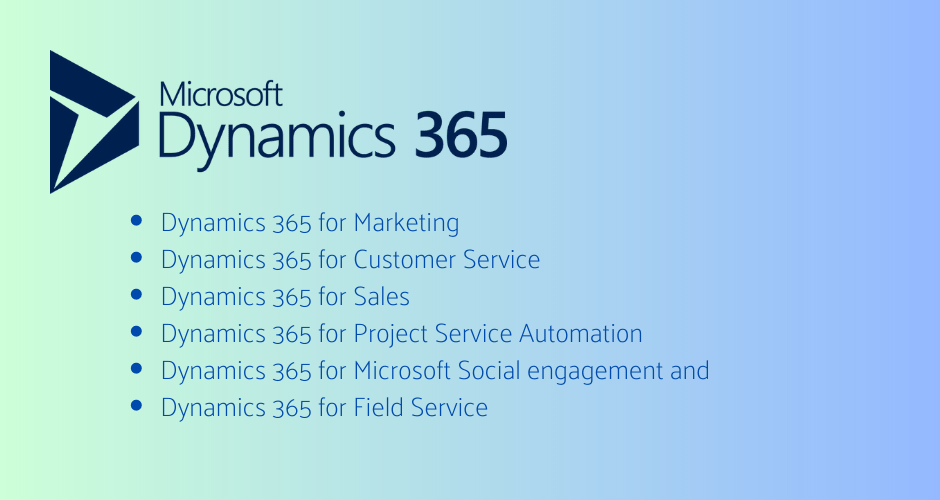
Overview of Microsoft Dynamics:
Microsoft Dynamics 365 is a comprehensive customer relationship management (CRM) platform that helps businesses manage relationships with their customers.
Microsoft Dynamics CRM online is the new Microsoft Dynamics 365 offered by Microsoft as part of the SharePoint Online suite.
This CRM is a powerful business management tool that provides organizations with the ability to manage their customer interactions and transactions, as well as track sales and marketing campaigns.
Microsoft Dynamics 365 provides a single platform for managing contact information, accounts, conversations, and workflows across multiple channels.
This makes it easy to capture and track information from marketing campaigns, customer interactions, and sales activities.
Additionally, the platform automates communication between different departments within the company so that business processes are streamlined.
Microsoft Dynamics 365 provides a centralized portal for managing customer data and communication channels, as well as the ability to create custom reports and dashboards to monitor key performance metrics.
Features of Microsoft Dynamics 365
Microsoft Dynamics 365 offers a wide range of features to help businesses manage contacts, activities, and relationships with customers.
Dynamics 365 can be used to manage customer interactions across channels, including email, phone, chat, and social media.
It also has tools to help businesses track customer feedback and analyze performance data.
The software has been designed to enable unified collaboration between customers/clients/suppliers within an organization.
It has new functionalities introduced in its enterprise versions such as
- Contact Management
- Customer Lifecycle Management
- Service Management
- Communication Management
- Marketing Automation
- Customer Management
- Sales Automation
It also provides Business Intelligence functionality to track customer behavior across multiple channels through a single user interface.
Thus sales analysts can analyze data more effectively to increase sales performance and efficiency while improving decision-making power at all levels of organizations.
It also uses one central database for data collection, storage, analysis, and reporting purposes.
Platform Integrations:
Microsoft Dynamics 365 is a powerful platform that allows for the integration of various applications and platforms.
Some of the most popular platform integrations for Microsoft Dynamics CRM include Salesforce, Gmail, Outlook, Oracle, Google Sheets, and SharePoint.
The software integrates with other Microsoft applications, including Office 365 and Skype for Business.
By integrating with these systems, businesses can improve their efficiency and productivity.
Platform integrations help businesses improve customer engagement, optimize sales processes, and measure success.
Plans & Pricing:
Microsoft Dynamics 365 enterprise plans offer different levels of functionality and scale, from small to large businesses.
The cost of a Dynamics 365 enterprise plan depends on the features included, as well as the number of users.
Businesses can also add functionality and capabilities through Microsoft Azure Active Directory Services (AAD) Add-ons.
For example, the Standard edition includes five users for $2,499 per month, with 10 users costing $3,999 per month.
The Enterprise edition offers 50 users for $5,499 per month; 100 users cost $7,999 per month, and 500 users cost $11,999 per month.
The Professional Plus edition offers 1,000 users for $19,999 per month.
Support:
The support system is available 24/7, and users can contact customer service for assistance with any issue they may be experiencing.
In addition, Microsoft Dynamics 365 provides access to a wealth of learning resources that can help users learn more about the software and improve their productivity.
Overall, Microsoft Dynamics 365 offers excellent support options that make it easy for businesses of all sizes to get started and take advantage of its many features.
5) Oracle CX
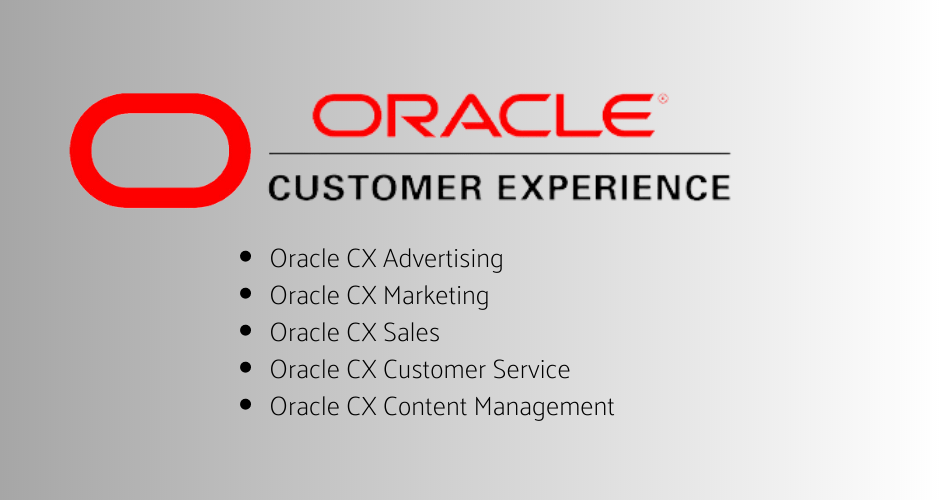
Overview of Oracle CX:
Oracle CX is an integrated suite of customer experience (CX) applications that offer businesses a comprehensive and unified approach to managing their customer interactions across all channels.
It provides end-to-end solutions for sales, marketing, commerce, service, and social engagement that help organizations deliver exceptional customer experiences.
With Oracle CX, businesses can leverage powerful tools to analyze customer behavior and preferences in real time, enabling them to create targeted and personalized campaigns that increase engagement and drive revenue.
Its robust reporting capabilities allow companies to measure the success of their efforts while providing insights into areas for improvement.
Moreover, the platform’s modular architecture enables organizations to tailor their solution to meet their specific needs as they grow and expand.
It also integrates seamlessly with other Oracle cloud applications such as ERP or HCM, allowing companies to streamline operations while improving overall efficiency.
Features of Oracle CX Enterprise Platform:
Oracle CRM On-Demand is Oracle’s newest offering that provides businesses with a cloud-based CRM solution.
The solution is designed for medium to large businesses and offers a number of features, such as automated customer communication, contact management, and sales automation.
However, Oracle Advertising and Customer Experience (CX) is a suite of applications that allows businesses to connect all their data across various other CRM channels.
It helps businesses to create, manage, serve, and nurture lasting customer relationships.
Oracle CX is the new Oracle CRM that goes beyond traditional CRM to enable the delivery of exceptional customer experiences from acquisition to retention, and everything in between.
Oracle Advertising and CX also offer a wide range of products and solutions that unify sales, marketing, and service processes, build modern customer experiences on a powerful platform, and unleash the power of CX with industry-specific solutions.
With Oracle CX, businesses can deliver tailored CX based on customer behavior, optimize all campaigns and interactions in real time, and create a single 360-degree customer profile for personalized customer touchpoints.
Oracle offers several CRM solutions, each with its own specific names and functionalities.
Some of the most notable ones include Oracle Sales Cloud, Oracle Service Cloud, Oracle Marketing Cloud, and Oracle Commerce Cloud
However, Oracle CX solutions focused on other areas such as loyalty management, social engagement, and more.
It also offers an extensive range of features that include
- automated customer communication
- contact management
- automatic order fulfillment
- sales automation
- marketing automation capabilities
- automated campaign management
- sales tracking
It also offers a variety of features such as email management and automated customer interactions.
Oracle CRM platform allows companies to connect with customers through social media channels and email campaigns.
Also, it can be used to support a variety of business processes, including sales, marketing, advertising &customer service.
Platform Integrations:
One of the great features of Oracle CRM on Demand is its integration with other business systems.
The platform’s integration capabilities with other enterprise systems make it a powerful tool for managing customer data across multiple channels.
This means that you can easily connect it with your accounting system, purchase order system, and other applications.
Oracle CRM on Demand also offers powerful search capabilities so you can find information quickly and easily.
Plans & Pricing:
The pricing for Oracle CRM On Demand starts at $3,000 per user per year.
Support:
24/7 customer support from Oracle’s world-class team of experts.
Conclusion:
It is evident that modern enterprise CRM software and systems are necessary for large businesses looking to stay competitive.
They are critical for modern businesses to manage customer data and interactions, as well as track sales and marketing efforts.
By automating sales, marketing, and customer support processes, businesses can improve efficiency and optimize operations.
However, Social CRM is also a valuable tool that can help businesses connect with their customers on a deeper level.
By using modern enterprise CRM software and systems, businesses can take advantage of the many features social CRM has to offer.
As more and more people use social media, it is important for businesses to have a social CRM strategy in place today in order to stay connected with their customers.
By leveraging social media interactions, businesses can improve customer relationships, create more powerful marketing campaigns, and increase overall sales.
However, it is important to note that social CRM is not a one-size-fits-all solution, and businesses should carefully consider their specific needs before implementing any social CRM tools or strategies.