5 Best POS Software for Indian Retail & Distribution Businesses

POS software is a computer system that mostly helps retailers and distributors quickly process sales transactions on retail counters.
This is primarily done through the point of sale and is an essential part of the POS checkout billing process.
But software for POS dominates the retail industry and its market when it comes to billing and invoicing operations.
Therefore POS is the only software that provides flexibility for managing retail outlets and chains from small to large retail stores.
Most enterprises however use billing software along with Retail ERP Management systems that actually provides integration of retail stores.
Point-of-sale software isn’t a new concept because IBM came up with the first restaurant software way back in 1973 for POS.
However, what is new about POS is the cloud-based POS software that is widely becoming popular.
Technology has evolved so fast over the years that now everything is going online and embedded with AI.
Also, speed is not at all an issue today with the rise of the 5G internet spectrum businesses run POS systems on the cloud.
So we are able to see more cloud POS over time while the majority of customers still prefer offline systems.
However, if you are looking for the best software for POS for your business it is worth considering any modern POS system.
Defining Software for POS (Point of Sale)
Point of sale or software for POS is a type of business software that processes a large amount of sales transactions.
This type of software are implemented in retail environments that are used to track inventory, manage customer data, and process payments.
POS software can also be used to generate reports and analytics that can help businesses make better decisions about their operations.
It also helps businesses to manage customer loyalty programs and offer promotional gift cards.
In many cases, POS software can also be integrated with other business applications, such as software for accounting and CRM.
Industry-Based POS Software Classification
Point-of-sale software is critical for businesses in the retail and hospitality industries to keep track of inventory, manage customers, and process payments.
However, classified by industry, there are three main types of software for POS i.e. retail & distribution, hospitality, and restaurant.
The retail & distribution industry shares most of the common features, however, hospitality and restaurant are completely different segments.
Therefore not all software for POS has the same set of configurations which we will look at below.
a) Retail POS Software
Retail POS Software is a software application that is designed to streamline the process of sales transactions in brick-and-mortar stores.
This type of software typically includes features such as inventory management, customer tracking, and sales reporting.
A retail POS system can help to increase efficiency and accuracy in the sales process.
It also provides valuable data that can be used for marketing and business decision-making purposes.
Some of the features of retail POS software are:
- Customer Data Management
- Inventory Management
- Product Catalogue Management
- Sell in-store and online
- eCommerce Integration
- Customer Loyalty Management
- Store pickup
- Business Analytics and Reporting
- Employee Management
- Employee Shift Management
- Customer Relationship Management
- SMS & Email Marketing
- Gift Cards
Retail POS Software Market Segments:
- Grocery stores
- POS for Supermarket
- Hypermarket
- Departmental stores
- Provision stores
- Footwear Shops
- Apparel/ Clothing Stores
- Garments
- Home Appliances
- Fruits and Vegetables
- Textiles
- Provision Stores etc.
b) Restaurant/ FNB POS Software
Restaurant software for POS is a computer program that helps restaurants manage their daily operations.
This type of software typically includes features like order management, table management, ingredient tracking, and process payments.
It is used to manage customers, and run marketing, and customer loyalty programs to streamline a restaurant’s operations.
When it comes to restaurants, there are a lot of moving parts. From the front of the house to the back and everything in between, there’s a lot to keep track of.
That’s where POS, or point of sale, for the restaurant and FNB industry, comes in.
POS software makes working in the F&B industry easier and improves overall efficiency.
Some of the best features of Restaurant POS systems are:
- Online ordering
- Kitchen Order Undertaking
- Tables Setup (Occupied & Non-Occupied Tables)
- Setup Floor and Table Movement
- Back and front house connection tool
- Flexible payment processing
- Customer loyalty programs
- Food Delivery Partner Integration
- eCommerce Integration
- Gift Cards
- Take Away & Delivery Options
- Kitchen Management
- Staff & Table Reservation
- Analytics & Reporting
F&B/ Restaurant POS Software Market Segments:
- Restaurants
- Food courts
- Bars
- Hotels
- Cafes
- Canteen
- Bakery Shops
- Ice-cream Parlors etc.
c) Service-Based POS Software
A service-based industry is any industry that produces a service instead of a physical product.
The service may be intangible, such as consulting or financial services, information or entertainment, or it may be a physical service, such as transportation, healthcare, housekeeping, etc.
Because services are produced and consumed at the same time, they are often referred to as “experience industries.
This is where the service-based POS software comes in to keep track of both intangible and tangible services provided to customers
Some of the features of Service Based POS systems are:
- Booking Appointments
- Scheduling Employees
- Generate Auto Recurring Invoice
- Appointment reminders
- Customer loyalty programs
- Gift Cards
- Analytics & Reporting
Service-Based POS Software Market Segment:
- Hospitals
- Clinics
- Spas
- Gyms
- Automobile Services
- Machinery Repair
- Housekeeping
- Cleaning Services
- Consulting Services
- Financial Services etc.
Other Classification of Software for POS
Apart from industry-based POS software classification, there are also some other classifications of POS software in terms of technology features that power software for POS.
a) Cloud Based POS Software
POS software is designed to streamline the process of transactions in a physical store.
It can be used to track inventory, customers, sales, and employees.
Cloud software for POS takes this a step further by integrating with eCommerce platforms and allowing businesses to manage their store from a central location.
This saves time and money by reducing the need for duplicate data entry.
Many online POS software programs are now offered as cloud-based solutions.
This means that the software is hosted on remote servers and accessed over the internet which has several advantages over traditional, on-premise POS systems.
It eliminates the need for expensive hardware and, it’s easier to scale up or down as needed since there’s no need to install new software or make other changes to your system.
Cloud-based POS systems also offer increased security and reliability.
One major benefit of cloud-based POS software is that it is constantly updated with the latest features and security patches.
This means that businesses using the software don’t have to worry about keeping their system up-to-date.
b) Open Source POS Software
Open-source POS software is a type of software that allows businesses to track and manage their inventory, sales, and customers.
This type of software is typically available for free, and businesses can customize it to fit their specific needs.
There are many benefits to using open-source software for POS including:
- Ability to save money on licensing fees
- Flexibility to tailor the software to your business
- Freedom to modify the code.
Open-source POS software typically also has a large community of users who can provide the best support and advice.
However, one thing to consider is whether the software will work with the existing hardware and software in place.
And making sure that the chosen software has all of the features needed by your business.
c) Offline POS
Offline POS software is a point-of-sale system that can be used without an internet connection.
This type of software is often used by businesses that do not have access to reliable internet or who want to avoid the fees associated with using online POS systems.
Offline POS software is usually less expensive than its online counterpart and can be customized to fit the specific needs of a business.
While offline POS systems are not as common as online ones, they can be just as effective in helping a business run smoothly and efficiently.
d) Omni Channel POS
An omnichannel point of sale (POS) system is software that helps businesses manage sales and inventory across multiple channels including in-store, online, and mobile.
This can include brick-and-mortar stores, e-commerce platforms, marketplaces, and more.
This type of software provides a single view of inventory and customers, regardless of where the sale takes place.
And allows businesses to provide a consistent experience for customers, no matter how they choose to shop.
There are many benefits of using an omnichannel POS system, including increased sales, improved customer satisfaction, and better inventory management.
If you’re considering implementing an omnichannel strategy for your business, POS software is a necessary component.
e) EPOS
An ePOS, or electronic point of sale system, is a computerized system used to manage transactions and track sales data.
A typical ePOS system includes a POS software application, POS hardware, and POS peripherals.
ePOS Software is used in a variety of businesses, including retail stores, restaurants, and hotels, and comes with a multitude of features.
They offer many benefits over traditional POS systems, such as increased accuracy, speed, and efficiency.
Retail EPOS systems also have other advantages such as auto-updating websites and posting financial entries whenever a sale is made.
ePOS systems can provide valuable insights into customer behavior patterns that can help businesses improve their marketing and merchandising strategies.
5 Best POS Software for Indian Market
As the cloud has become a prominent technology for business, the POS Software industry has transformed its traditional systems into the cloud.
Therefore most of the software for POS in this list are cloud-based point-of-sale solutions.
However, most of these POS applications aren’t just software for POS, but more than POS, and are part of a Retail Management ERP system.
So here is a list of the 8 best POS software solutions for Indian Businesses.
1. Zakya POS – Built for Everyday Business Owners Who Do It All
Running a small business in India isn’t easy. You’re the cashier, the stock manager, the marketer—and often the one mopping the floors at closing time. You don’t have hours to figure out clunky software. You just want something that works, intuitively, without needing a degree in tech.
Zakya POS understands that. It feels like it was built not in a boardroom, but in the back office of a busy restaurant, where someone noticed how chaotic billing, inventory, and customer service can be. Zakya simplifies it all—beautifully.
a) What Makes Zakya Different for Retail Stores?
Zakya isn’t trying to impress with jargon. It’s trying to help. And it shows.
Bills in Your Language: Hindi, Tamil, Bengali—Zakya speaks the same language as your customers.
No Internet? No Problem: Keep selling even when the Wi-Fi drops. Zakya syncs when you’re back online.
Looks Simple. Works Hard: With clean design and zero bloat, you’ll get the hang of it in minutes—even if you’re not tech-savvy.
Affordable for Real People: Plans start at ₹0. Yes, actually zero. Because business is hard enough already.
From Counter to Cloud Kitchen: Whether you’re running a sweet shop, cafe, restaurant, or boutique, Zakya scales with you—no fuss.
b) For Restaurants: Zakya Feels Like a Trusted Staff Member
Zakya isn’t just “compatible” with restaurants—it’s like a sous-chef who never makes mistakes. Split bills, manage tables, print KOTs, track ingredients—it handles the flow so you can focus on your food. And when that Friday dinner rush hits? Zakya won’t slow you down.
Reports That Actually Make Sense
You don’t need 12 dashboards and confusing graphs. Zakya’s insights are sharp and relevant: what’s selling, what’s not, and who your best customers are. It’s clarity without the clutter.
Who Will Love Zakya?
First-time business owners who want to go digital painlessly
Family-run stores that need to modernize, not complicate
Restaurant owners who juggle dine-in, takeaway, and Swiggy orders all at once
Retailers tired of expensive, bloated software that never quite fits
Zakya Pricing:
Standard plan starts at Rs. 649 yearly for 3 users. For more plan details visit the Zakya Pricing Page
2. WonderSoft: Best POS Software for Retail Chain
WonderSoft is a retail POS software that has a very rich set of features and benefits for retail business management.
The software essentially integrates with top-notch ERP systems such as SAP, Infor, Epicor, Oracle, Ramco, Sage, Netsuite, Oracle, QuickBooks, Tally, etc.
Both small and medium businesses can use WonderSoft POS Software whereas large businesses using ERP systems can integrate POS to ensure end-to-end solutions.
WonderSoft holds over 15K independent retailers and also has a global presence beyond India & UAE.
The two most popular WonderSoft POS software are ShopAId and EShopAid.
ShopAid is best for independent retailers and wholesalers while EShopAid is best suited to the needs of medium and large retail stores.
When it comes to retail software for POS WonderSoft is essentially a leading brand and supports various retail sectors such as:
- Apparels and clothing
- Electronics
- Salon & Spa
- FNB
- Fashion & Lifestyle
- Supermarket & Grocery
- Pharm & Healthcare
- Specialty Retail etc.
Wondersoft is endorsed by 15,000+ Businesses which has been around for 26+ years in business, spread across 25+ countries with 25000+ stores and 40000+ POS.
It has 2 software versions offline and offline
a) ShopAid Retail POS Software: Offline/On Premises POS Software
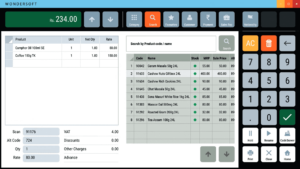
Some of the major highlights of ShopAid offline POS software are
- Easy Billing
- Order management
- Manage procurement
- Inventory
- Expiry & damaged products
- Manage Loyalty program
- Promotions
- Gift Card & Voucher
- Accounting
- Export to Tally
- Payment integration
- Contactless payment
- Quick checkout
- Seamless integration with major ERP Software
b) EShopAid POS Software: Web/Cloud Based POS Software
- Web-Based Retail Software
- Best for COCO, COFO, and FOFO outlets
- Store operation
- Sales operation
- Multi-channel order management
- Inventory Management
- Merchandising
- Warehouse Management
- Manage Loyalty, Promotions, and Offers
- Diverse Payment platform integrations
- eCommerce integration
- KIOSK
- ERP integration
- Accounting
- Advanced Reporting & Analytics
- Highly secure
- Enable enhanced functionality and data sharing using Open API
Pricing:
The basic plan starts at $49 per month and with advanced analytics for $99 per month.
3. Digirestro: Specialized POS Software for Restaurants
For restaurants, one of the best POS software is DigiRestro.

A complete cloud-based restaurant management software that helps with everything from point of sale, and inventory management to taking orders and payments.
This software essentially helps restaurant owners manage halls, floors, and table addition and deletion and make billing and KOT operations seamlessly easy.
Additionally, the admin can check the status of the tables that are either marked as busy or occupied.
With its growing popularity and feature-rich quick services benefits, this Software for POS is used by most food retail chains and restaurant owners.
Digirestro is basically an end-to-end POS software for restaurants and it handles all operations of restaurants.
Therefore it is mainly beneficial for the food and beverage industry including cloud kitchens, cafes, bars, hotels, and restaurants.
This software is also integrated with leading food integrators in the market such as Swiggy, Zomato, and Dunzo to deliver and replenish orders with increased efficiency.
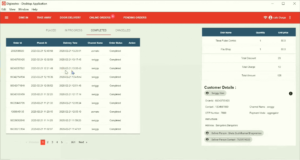
DIgirestro has a simple billing interface and it can manage all other operations of restaurants via the mobile app.
Featuring DigiRestro Kitchen Display System:
The most important functions of the restaurants are managing items, inventory, and delivery of orders on time.
And all this is possible today with the help and support of a modern Kitchen Display System.
KDS or kitchen display system is a technology used in commercial kitchens to streamline food service.
So when a customer places an order at a restaurant, the order is sent to the kitchen via the KDS. The order appears on a screen in the kitchen, and the chef begins preparing the meal.
The KDS can be used to track orders so that the kitchen staff can see which orders are ready and which ones are still being prepared.
This helps to ensure that customers receive their meals promptly and helps to avoid delays in service.
The KDS can also be used to monitor food inventory and place orders for supplies when needed.
This helps to reduce waste and keep costs down by ensuring that only the necessary amount of food is prepared.
Other features & benefits of DigiRestro POS:
- Place orders from devices
- Go contactless with a digital menu
- Simple POS Billing operation on the cloud
- Table Management
- Inventory Management
- Connect with third-Party food Integrators
- Other tools integration
- Real-time reporting and analysis
- Manage orders
- Paperless system
- Marketing Automation
- Take customer Feedback
- Real-time Mobile App
- Manage detailed cash sales and expenses
Pricing:
The standard yearly pricing plan starts from INR 8000. Check the official website for advanced, premium, and enterprise plans.
4. GoFrugal: Omnichannel POS
GoFrugal is a retail management software solution that comes with three special lines of POS software.
They are Retail Easy for Retailers, Serve Easy for the food and beverages industry, and Manage Easy for Distribution and Wholesale businesses.
Whereas GoFrugal Prime is meant for mobile cloud and enterprise POS solutions.
Gofrugal POS, short for Point-Of-Sale, is an easy-to-use POS software designed to help small and medium business owners manage their retail store operations.
It is a comprehensive solution that enables retailers to accept payments, track inventory levels, manage customers’ orders and loyalty programs, and generate custom reports with ease.
The system offers an intuitive user interface that makes it easy for merchants to get up and running quickly.
Gofrugal POS can be used on both mobile devices as well as desktops, offering businesses the flexibility they need to keep up with the changing needs of the industry.
Its features include integrated multi-channel payment options such as credit/debit card acceptance, cash handling, digital wallets like Apple Pay or Android Pay, and barcode scanners for scanning items at checkout.

GoFrugal Features – Retail Easy POS Software
- Fast retail POS Billing software
- Built for various retail sectors
- Accounting Software Integration
- Manage end-to-end billing operation
- Centralized inventory management
- Purchase and Reorder
- CRM & loyalty management
- 350+ business reports in real-time
- Cloud POS software
- Flexible Barcode generation
- Third-Party Integrations
- Business booster with instore features
Serve Easy Features – Restaurant POS system
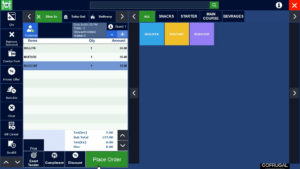
- Quick & Easy Restaurant POS Billing process
- Table Management Dashboard
- UI Touch screen for great Flexibility
- Captain and Steward Management
- Merging KOT
- Convert a Bill via KOT
- Track Pending and Canceled KOT
- Merge multiple table bills for big parties
- Online order integration with 3rd party food aggregators
- Production & Recipe Management
- Business intelligence Tools
- Loyalty Management
- Customer Relationship Management
- Process Delivery and Take Away Orders
- Real-time Delivery Status updates
- Take orders via the Mobile App
Manage Easy Features – Distribution POS
- Fast Order Management
- Control price and margin
- Accounts receivables management
- Manage schemes/offers
- Inventory management
- Returns management
- Manage your Finances
- Manage and map salesman area-wise
- MIS reports
- Multi-store management
- Control store operations
- User-based role management and security
Pricing:
The Retail Cloud POS yearly pricing starts from INR 7000 Per store. Additional user charges are extra. Check the official website for on-premises and cloud pricing.
5. ZipPOS: Best Cloud POS for Micro Retail Enterprises
ZipPOS is one of the best cloud-based POS software solutions for Indian businesses.
It is integrated with the ZipERP system which is a complete ERP Software solution for small businesses and enterprises.
Therefore ZipPOS along with ZipERP is a scalable Retail ERP system capable of handling large sales transactional data in real-time over multiple terminals concurrently.
Retail enterprises can run multiple companies or branches in ZipPOS along with multiple retail outlets and multiple devices within a retail outlet.

ZipPOS is a robust POS Software system and can be configured for all kinds of Retail Stores as well as Restaurants and the FNB Industry.
The system allows the admin to create multiple users based on requirements and each user operator is assigned their own login and password to enter into the system.
This provides the system with the right information about the particular employees present on duty at a particular POS terminal.
ZipPOS software is designed with multiple POS screens for two different verticals, one is the Retail Industry and the other is the FNB Industry.
Each has its own business process and functionality which we will look at below.
a) ZipPOS for Retail Stores
Retail stores can use this POS software to manage inventory, sales, and customer data.
The dashboard has a shortcut to navigate to the sales screen, the sales return screen, and an advance orders screen.
The Retail POS Screen layout is effectively designed for Touch POS therefore businesses using tablets and touch screens can enter product and customer info seamlessly.
The software also provides Hold Order functionality in case of any discrepancy that arises with a price tag or other issues.
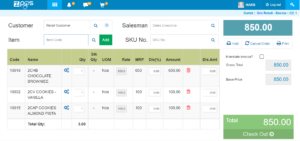
This ensures that other customers in the queue do not have to wait and can be billed seamlessly without delaying the sales transactions.
And once the Hold Order issue is resolved it can then be retrieved with a single click and the sales operator can complete the sales transaction of any pending orders.
The pending order transactions are available on the pending order screen which is accessible by clicking the pending order button in the menu.
You can find out the particular pending order either by searching the customer name or by their mobile number, else it shows on the last row by default.
Similarly, if there is a pending advance order, it can be retrieved from the advance order menu to complete the transaction.
Advance orders can be booked through calls or emails to enhance multichannel sales transactions.
ZipERP software for POS accepts payment via multiple modes and offers single payment and multiple payment options for customers.
Single payment accepts total payment either via cash, debit card, credit card, on-credit, or e-money.
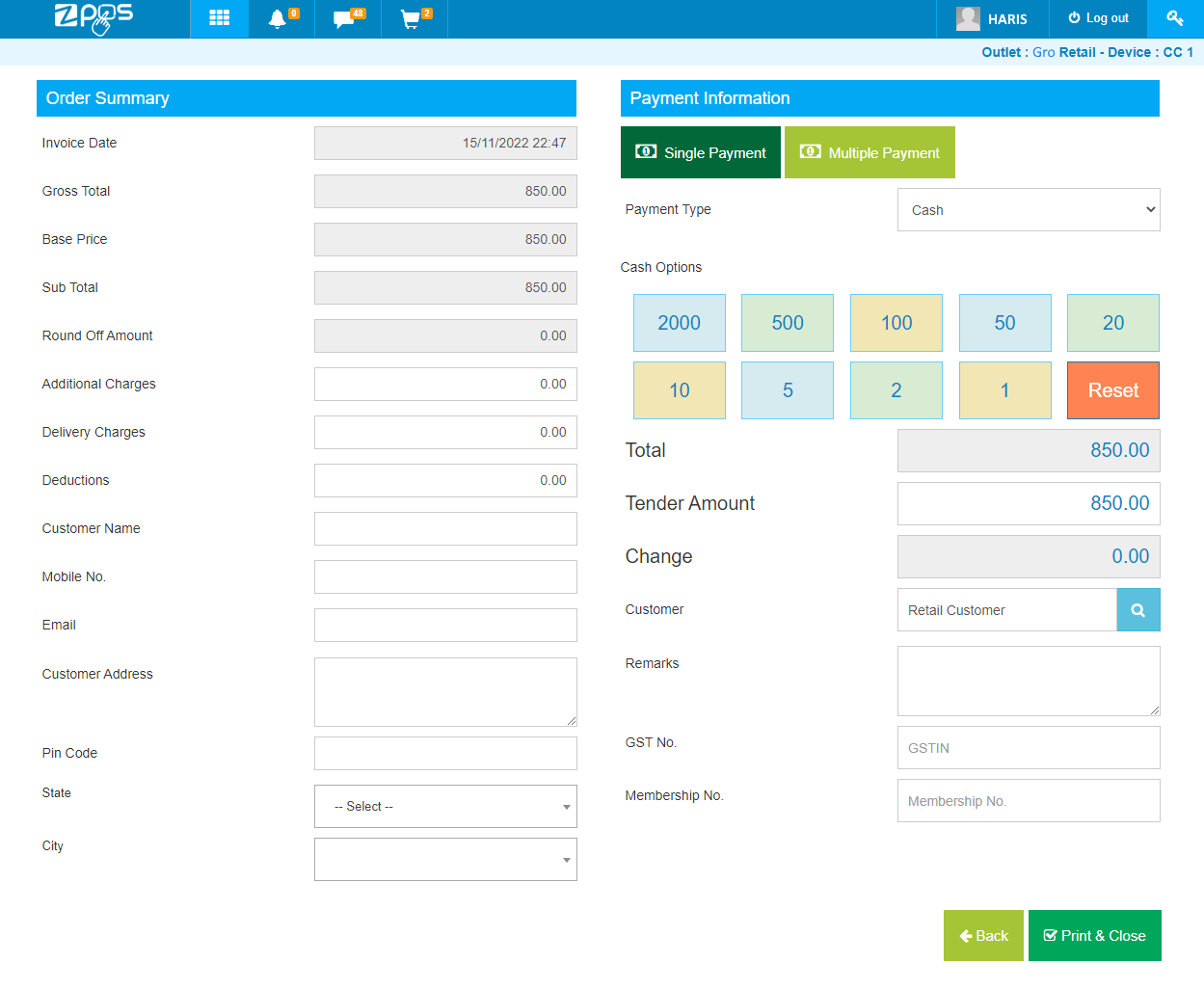
Whereas multiple payment options allow customers to pay the same bill amount by combining different payment modes via cash card and other available options.
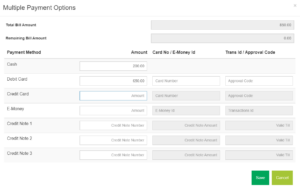
b) ZipPOS for Restaurants
Unlike simple retail billing operations, restaurant billing is a little different as it is a service-based industry and has a different business process.
Hence ZipPOS for restaurants has a different POS screen and functionality but shares the same database of retail ZipPOS software.
Restaurants are service providers therefore three of the primary services of a restaurant are delivery, dine-in, and takeaway.
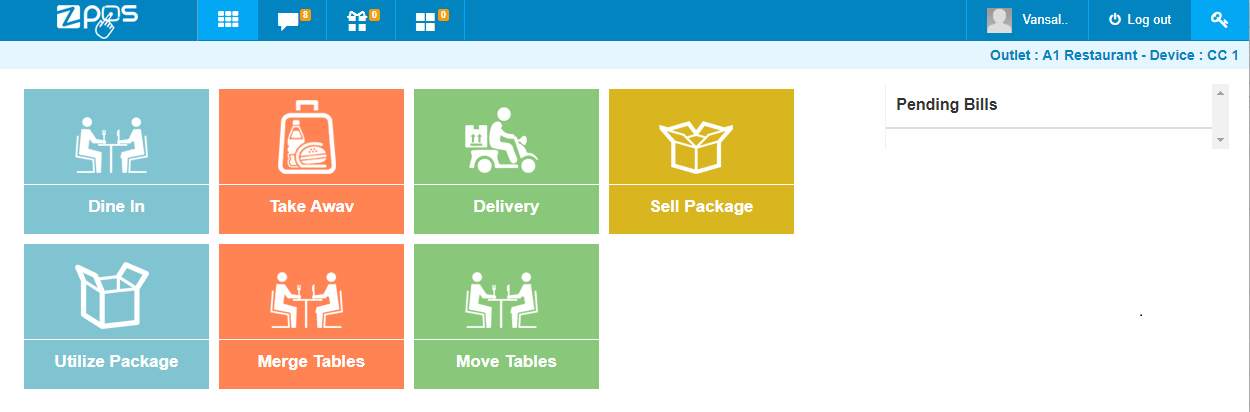
And ZipPOS handles all these services seamlessly including selling and utilizing packages.
This software for POS also manages the total tables on the floor such as merging and moving tables on the floor and views the availability of free tables.
The visual dine-in dashboard shows which tables are occupied and which are free in order to have a clear view of the dining hall.
Tables are linked with acknowledged order, KOT confirmation, canceling an Order or KOT, Split KOT, Print, Reprint KOT, and link to the customer.
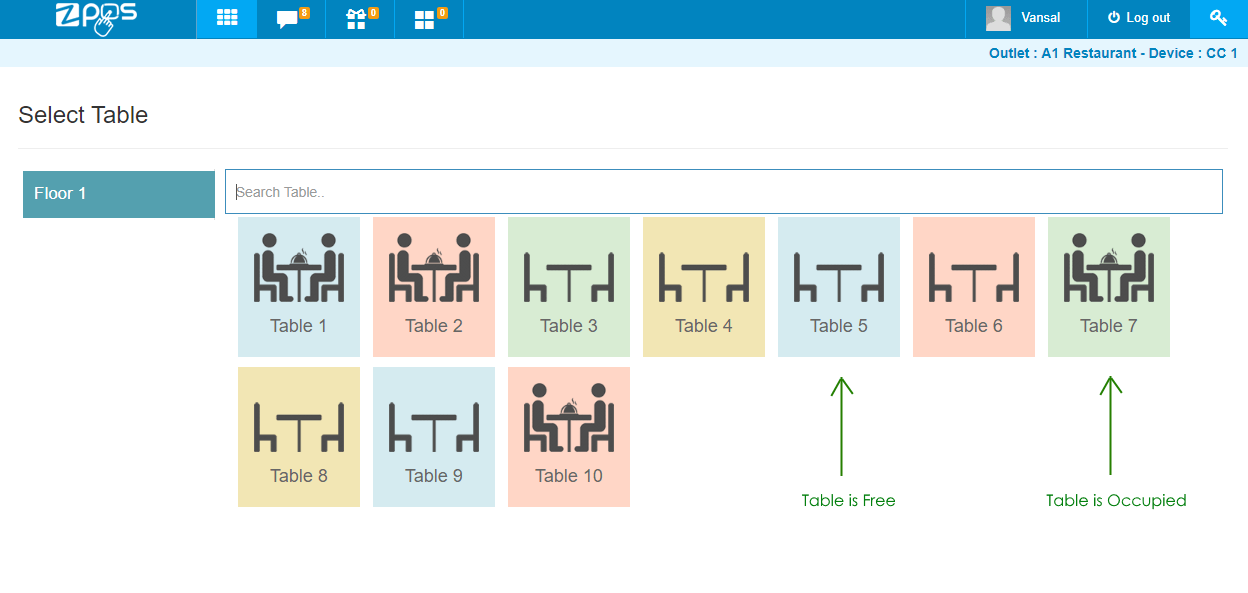
Once an order is acknowledged, the admin generates the KOT which is reflected in the Kitchen Order Taking screen.
Based on the KOT the kitchen processes the order one by one, this allows staff to serve the dine-in customers on Tables sequentially.
Moreover, it also manages the takeaway customers to have the same KOT process.
If additional items are ordered from any dine-in table or takeaway customers these can also be added simultaneously to the same acknowledged orders.
The KOT for a particular item can also be rejected if needed.
KOT is generated based on all items ordered and the final billing of the customer for a Table or Takeaway is processed based on acknowledging the KOT.
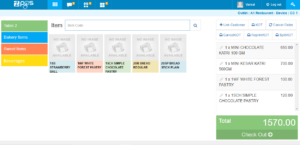
POS Sales & Transactions Reports
- Daily Sales Report
- Tax Summary Report
- Payment Mode Wise Sales Summary Report
- Payment Mode Wise Sales Details Report
- Sales Detail Report
- Sales Return Detail Report
- Advance Order Report
- E-Money Sales Summary Report
- Duplicate Bill Print
- Edit Bill Report
- Pending Invoice Post From Device
- Pending Inventory Post
- Customer Walk-In
- Day Close Pending BOM Items
Pricing:
ZipPos yearly pricing starts from INR 18000 per store. Additional user charges are extra, available on the quote.
Conclusion:
Modern retail software for POS offers a range of features and services for automating essential retail operations and improving customer experience.
So whether you own a restaurant, cafes, or retail store, using modern POS applications will help streamline your business processes.
It is done by implementing features such as inventory management, employee scheduling, customer loyalty programs, mobile payment methods, etc.
This helps businesses increase efficiency and gain insights into their customers to improve the overall shopping experience.
However, using point-of-sale systems in an omnichannel environment is the best way to ensure a seamless shopping experience for customers.
It allows retailers to manage their inventory and sales more efficiently, collect data in-store or online, and ultimately improve customer service.
Moreover, it helps retailers create loyalty programs to reward customers for repeat purchases.
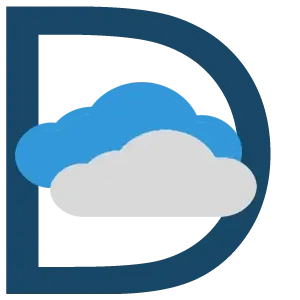
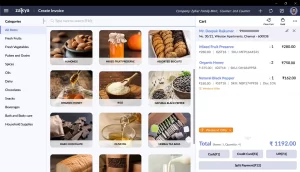

3 Comments
A nice article about the best POS software an Indian business may want to consider! The entire rundown of solutions such as WonderSoft and ZipPOS is wonderful because, for a retailer, simplification of the processes is key. The discussion about cloud-based systems and ERP integration surely makes sense today! Thanks for sharing such content!
please contact me for guide pos software purchase
Email your requirements to dev@dclouds.in or reach me at 9888720621. Thank you.