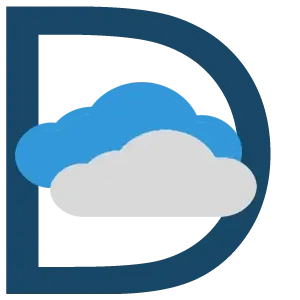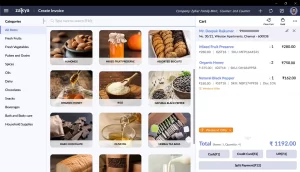What is a POS system and its components?

A POS system is a computer system that combines both hardware and software systems together to perform a task and is not just a peripheral, device, or software.
However, more often a point-of-sale system is confused with POS software which is partially true but not fully true.
Therefore when we talk about POS systems it means that its hardware, the devices, and the software are used together to build a point of sale.
Defining a POS System and its Components
POS Hardware and POS Software together form a part of the POS system.
Therefore a point-of-sale system is a hardware and software package used by businesses to process POS sales operations and transactions.
The term “POS” stands for point of sale.
The POS system includes the POS software, which is the application that runs on the POS terminal, and the POS hardware, which are the physical components of the system.
The main difference between a POS system and POS software is that a system for point of sale is a complete solution for processing sales transactions.
POS software is a core component of a POS system that provides functionality for taking orders, processing payments, and managing inventory.
A sophisticated system for POS typically includes a screen monitor, software, receipt printer, barcode scanner, and card reader.
Components of a POS system
To get the most out of a POS system, it is important to understand the various components that make up a POS system and it typically has four parts i.e.
a) Hardware
Hardware is a vital part of any POS operation because hardware and software together enable transactions to take place.
A POS system will typically include a computer, monitor, receipt printer, barcode scanner, and cash drawer.
The monitor is usually a touch screen that displays the items for sale as well as the total cost of the transaction.
The cash drawer stores money and opens when the POS system is ready to complete a transaction.
The receipt printer prints out a receipt for the customer.
The POS system can be integrated with all other systems in the business.
b) Software
In a POS system, the software is the program that manages the billing and payments operations including customer data collection at the front side.
However, it also has a back-side operation which includes managing the purchases, pricing, inventory, barcoding, and also managing registers.
Some POS software comes along with integrated ERP software while others use Retail ERP Software to manage backend operations such as accounting and taxation.
Therefore it is important to have good POS software that supports both front-end and back-end activities and is compatible with your existing hardware or device.
For example: ZAKYA is an excellent POS system powered by ZOHO Corporation. It helps all retailer & restaurant owners to meet their POS billing needs.
c) POS System Peripherals
Peripherals are devices that are connected to the POS system to support the overall POS function.
Some common POS peripherals include a barcode scanner and receipt printers.
A Barcode scanner is used to scan items at the time of purchase and pull up product information while receipt printers generate printing of invoices for customers.
Other peripherals include the keyboard, mouse, cash register, touchscreen, tablet, monitors, barcode printers, card readers, tablets, and custom displays.
d) Services
In a POS, services are a part of the system that helps to provide benefits to customers.
This can include features such as a customer loyalty program, gift card management, and even order management.
A POS system is not complete without a service component, as it is this component that helps to make the system more user-friendly and helpful to customers.
A service is any item that is not physically stocked by the store. This would include gift wrapping, delivery, installation, and any type of customization.
Services are often run through a separate POS system in order to keep track of inventory and sales.
POS System – Hardware Components & Devices
Hardware is that component of the POS system which assists in the functioning of all other components including peripherals and the software.
The hardware components of a POS system consist of the core POS computer system and other devices and parts that act as add-ons supporting the POS.
Having a POS hardware component can help to make transactions go smoothly and efficiently.
The POS hardware is manufactured by various electronic brands and may include several parts such as:
1) Receipt Printer
A POS receipt printer is a type of thermal printer that is commonly used to print receipts at retail stores.
POS printers are usually faster and more reliable than traditional printers. POS receipt printers typically use either direct thermal or thermal transfer printing technology.
There are different types of POS receipt printers available on the market, each with its own advantages and disadvantages. The three most popular types of receipt printers are impact, thermal, and inkjet.
Thermal receipt printers use heat to print receipts. They are quiet, fast, and energy efficient. Impact receipt printers use a hammer to print receipts. They are slower than thermal receipt printers but are more durable. Mobile receipt printers are small and portable.
Some of the best brands in POS receipt printers are Brother, Epson, TVS, and TSC Thermal Printers.
2) Touchscreen POS System
A POS touchscreen is a type of electronic device that allows a user to input data or select an option by touching the screen.
The touchscreen comes in various sizes, the most common of them being the touchscreen tablets that function the same as a computer monitor.
POS touchscreens typically have a built-in printer for receipts and can also be used to track inventory and sales.
iPads, Microsoft Surface, and Samsung Galaxy Tablets are some of the best touchscreens on the market.
It is usually used in retail environments as a way to streamline the checkout process.
POS touchscreens are often found in restaurants, bars, hotels, etc where they are commonly used as cash registers or checkout terminals.
3) POS Touch Terminal
A POS touch terminal is a computerized device used to process sales transactions in a retail or hospitality environment.
It typically consists of a touch-screen display, barcode scanner, and credit card reader.
In some cases, it may also include a built-in printer for receipts.
POS touch terminals can be connected to a central point-of-sale system or standalone.
4) Cash Drawer
A cash drawer is a hardware device that is typically used in retail environments to store cash and other valuables.
This device is typically used in conjunction with a point-of-sale system and can be either electronic or manual.
There are several different types of POS cash drawers available on the market, so businesses should choose the one that best fits their needs.
The device is connected to a POS system and is opened when a sale is made in order to provide change for the customer.
POS cash drawers are usually made of steel and have a built-in locking mechanism to ensure the safety of the contents.
5) Payment Terminal
A POS payment terminal is a device that enables a customer to pay for goods or services at a retail store.
POS terminals are used by businesses of all sizes, from small mom-and-pop shops to large department stores.
Payment terminals can be used to process credit and debit card payments, as well as mobile payments such as Apple Pay and Android Pay.
Some POS terminals also have the ability to process checks and gift cards.
POS terminals are typically connected to a cash register or point of sale system, and they can be integrated with other retail solutions such as inventory management systems and customer loyalty programs.
6) Barcode Scanner
A POS barcode scanner is a device used to scan and decode barcodes on products at the point of sale.
POS barcode scanners can be used to scan and track inventory, prices, and product information.
There are many different types of POS barcode scanners available, each with its own set of features and benefits.
Some common features include the ability to read multiple barcode symbologies, connect to POS systems wirelessly, and read barcodes from mobile devices.
TVS, Pegasus, Honeywell, Motorola, etc., are some of the best brands of barcode scanners.
7) Keyboard
A POS or “Point of Sale” keyboard is a type of keyboard that is used to input data at a point of sale terminal.
POS keyboards are designed for high-volume, fast data entry and usually have a rugged construction.
They typically have larger keys and a more robust design than standard keyboards.
POS keyboards may also have additional features such as a built-in barcode reader or magnetic stripe reader.
8) Customer Pole Display
A POS customer pole display is a device that connects to a POS system and displays information about the transaction.
This can include the total amount, the items purchased, and any discounts or promotions that may be applied.
Customer pole displays allow customers to see their order totals as they are being rung up and the keypad allows the customer to enter their payment method.
This can be a great way to increase customer satisfaction, as it eliminates the guesswork and provides transparency during the transaction.
9) Credit Card Swiper
A credit card swiper is a handheld device that reads the magnetic stripe on a credit or debit card and processes the transaction.
The swiper is connected to a POS terminal or computer, which then transmits the information to the bank or credit card processor.
A POS credit card swiper is used to process both credit and debit card transactions.
The swipe of the card is usually accompanied by the customer’s signature, which is captured by the POS system.
10) Receipt Paper
A POS receipt paper is a type of paper that is used in POS, or point-of-sale, systems.
This paper is usually thermal paper, which means that it is sensitive to heat.
When exposed to heat, the paper turns black, making it ideal for printing receipts.
POS receipt paper is often used in retail settings, as it can print a high-quality receipt quickly and easily.
This paper is used to print receipts for customers.
POS receipt papers come in a variety of sizes and colors.
Some common sizes are 3 1/8 inches wide and 7 inches long, and 4 inches wide and 6 inches long.
The most common colors are white and black.
11) Electronic Signature Pad
An electronic signature pad is a device used to capture and store a customer’s signature.
This signature is then used to authorize transactions, such as credit card purchases.
POS signature pads are popular in retail environments, as they provide a quick and easy way for customers to sign up for their purchases.
This signature can also be stored and used for future reference.
There are many benefits to using a POS electronic signature pad, including the ability to reduce fraud and increase customer satisfaction.
12) MICR Check Scanner
MICR Check Scanners are devices that are used to read the information on the bottom of checks.
This information includes the routing number, account number, and check number.
The POS MICR check scanner is used to process checks at point-of-sale terminals to process checks quickly and efficiently.
The scanner reads the MICR code on the check and captures the information needed to process the check.
The information is then transmitted to the bank for payment.
13) Scale
A POS scale is a device that is used to weigh and measure products.
It is commonly used in retail settings to calculate the cost of goods. POS scales can be used to measure both small and large items.
Point-of-sale scales are digital devices that weigh and measure items for the purpose of calculating a price.
They are used in many retail environments, such as supermarkets, delis, and specialty stores.
POS scales can be standalone devices or integrated into other POS devices, such as cash registers and computers.
14) POS System Monitor
A POS monitor is a computer that is used as a point-of-sale terminal. It is usually connected to a printer, barcode scanner, and cash drawer.
A POS monitor typically has a touch screen that can be used by customers and employees to input data.
Common POS monitor features a TFT LCD resolution of 1024 X 768, a 15-inch monitor, a resistive Touch Screen, and a tilt angle from 15° to 70° featuring different angles of viewing.
While some POS monitors have IPS panels with fixed displays and provide resistive touchscreen.
These monitors can also be used to run promotional videos and make informed decisions about pricing and product replenishment.
Some POS monitors are stand-alone units while others must be connected to a POS system.
POS monitors such as XT6015, RT5015, and HC1521 monitors from POSIFLEX provide maximum performance along with touchscreen functionality.
15) Receipt Ribbon
A POS receipt ribbon is a type of printer ribbon that is used in thermal printers and comes in a variety of colors, including black, red, and blue.
POS receipt ribbons are made from a variety of materials, including nylon, polyester, and Kevlar.
POS receipt ribbons are used to print receipts for point-of-sale transactions.
These ribbons come in a variety of lengths and widths. The most common widths are 1/2 inch (12mm), 3/4 inch (18mm), and 1 inch (24mm).
The most common lengths are 15 feet (4.5 meters) and 30 feet (9 meters). POS receipt ribbons can also be custom ordered to fit your specific thermal printer.
POS receipt ribbons typically have a lifespan of two to three years.
16) Power Device
A POS power device is a type of electronic device that helps to control the flow of electricity in a POS system.
It is used to regulate the voltage and current in the system and to protect the system from power surges ensuring that the system runs smoothly and efficiently.
These are mostly used in retail environments to process transactions.
A POS power device typically provides DC power to the system and may also provide backup battery power in the event of a power outage.
These devices are designed to meet the specific needs of POS systems.
They are able to provide enough power to all of the components in the system, including the processor, memory, and peripherals.
In addition, they are able to withstand high usage cycles and protect against voltage surges.
17) All-in-One POS Terminal
An all-in-one POS terminal is a type of computerized system used by retail businesses to process sales transactions, track inventory, and manage customer information.
This type of system typically includes a software application, hardware components, and sometimes even services such as training or support.
Some all-in-one POS terminals can run on any operating system such as Windows, Linux, Android, or iOS having built-in features of touchscreen, printer, auto cutters
All-in-one POS systems are high-end and power-packed systems that offer a number of benefits to businesses, including increased efficiency and accuracy, improved customer service, and greater insight into business operations.
Some key features of an all-in-one POS system are a Touchscreen, CPU, Windows or Linux, RFID, SIM, Fingerprint, WIFI, MSR, an inbuilt printer with auto cutter, etc.
POS System – Software Classification
The POS software system can be broadly classified as cloud-based POS software, mobile POS software, and iPad POS software.
a) On-premises POS Software
There are a few different types of POS software. The most common type is on-premise software, which is installed on a local server.
This means that the data generated by the POS system is stored on-site, rather than in the cloud.
On-premise software may be a good choice for businesses that want more control over their data and don’t mind paying for installation and maintenance.
On-premises POS software can be more cost-effective than cloud-based solutions as it offers more control over data security and privacy.
It is also easier to customize and scale your business with on-premises POS software.
b) Cloud Based POS Software
A cloud-based POS software is a type of point-of-sale software that is hosted on a remote server.
This type of software is typically accessed through an internet browser, making it more convenient for businesses that have multiple locations or that are constantly on the go.
Cloud-based POS software offers many benefits, including the ability to access real-time data, scalability, and reduced IT costs.
This means that instead of being installed on a computer in your store, it is accessed through a web browser.
This has several advantages, such as being able to access your POS from anywhere and having automatic updates.
Cloud-based POS software can help users connect to their customers and update them on new products.
It also allows businesses to have a backup plan in case their system goes down.
C) Hybrid POS System
Some POS systems are hybrid, with both on-premise and cloud-based components.
This type of software is beneficial for businesses that have both an online and brick-and-mortar presence, as it allows them to manage both sales channels from one central location.
One of the key benefits of using hybrid POS software is that it can help businesses save time and money.
With all of the information being managed in one central location, businesses can avoid the need to invest in separate POS systems for their online and offline stores.
By using a single system to manage both sales channels, businesses can reduce the amount of training needed for employees.
One major benefit of hybrid POS software is that it offers businesses more flexibility when it comes to accepting payments.
d) Mobile POS Software
Mobile POS software is a type of point-of-sale software that allows businesses to conduct transactions using a mobile device, such as a smartphone or tablet.
The mobile POS software may run on iOS, Android, or Windows-based operating systems.
Mobile POS software typically includes features such as the ability to process payments, track inventory, and manage customer data.
Some mobile POS systems also offer additional features such as the ability to create loyalty programs and send marketing messages.
Mobile POS software can be a valuable tool for businesses of all sizes.
For small businesses, mobile POS software can provide a cost-effective way to manage inventory and sales.
Large businesses may use mobile POS software to streamline the checkout process and increase efficiency.
e) iPad POS software
An iPad POS software is a mobile point-of-sale software that allows businesses to process sales and transactions using an iPad device.
This type of software typically includes features such as inventory management, customer tracking, and sales reporting.
Some iPad POS systems also offer integrated payment processing, making it easy for businesses to accept credit and debit card payments.
iPad POS systems offer many benefits for businesses, including the ability to provide a mobile point-of-sale solution.
This can be especially beneficial for businesses that have multiple locations or that travel to meet with clients.
This can help businesses save time and money by reducing the need for paper records and receipts.
POS System – Industry-Based Types of Software
Mostly when we talk about POS software, it usually means retail POS software, however, the retail industry is divided into various business sectors that often gets complicated with their unique requirement.
And that is where different types of POS software comes in to complement the need of the retail industry.
POS Software is often defined by the type of retail business such as restaurant POS software, grocery POS software, pharma POS software, etc.
Let us look in detail at the type of POS software that is actually named after businesses in retail.
1. Retail Point of Sale Software
A retail point of sale software is a computer program that streamlines the sales process at retail stores.
By automating key tasks and integrating them with other systems, POS software can make it easier for retailers to manage their operations.
For example, businesses seeking to optimize their point-of-sale (POS) operations may benefit from sophisticated systems like Square’s POS software that streamline inventory management and sales tracking.
Additionally, they can utilize tools such as the Square transaction fee calculator to help manage transaction costs effectively.
Common features of POS software include inventory management, product catalogs, customer databases, payment processing, and sales reporting.
Some of the common types of Retail POS software are:
a) Grocery POS Software
A grocery POS software is a system used by businesses to manage inventory, process sales, and track customer data.
This type of software can be used in both physical stores and online stores.
Grocery POS software typically includes features like barcode scanners, credit card processors, and loyalty programs.
Some grocery POS software systems also include features for managing employee schedules and tracking store performance.
b) Supermarket POS Software
A supermarket POS billing software is a type of software that is designed for use in supermarkets.
It is used to track sales and inventory, as well as to provide customer service.
Supermarket POS software typically includes features such as barcode scanning, credit card processing, and loyalty program integration.
c) Departmental Store POS
A Departmental Store POS is a system that allows customers to shop and checkout quickly and easily.
It is a hardware and software system that is installed in department stores.
The main functions of the system are to track inventory, manage customer accounts, and process payments.
The system can also be used to generate reports, such as sales reports and customer spending habits
2. Restaurant POS Software
A restaurant POS software is a computer program that streamlines and organizes the various tasks associated with running a food service establishment.
Therefore a restaurant POS software streamlines the process of running a restaurant.
This can include anything from keeping track of sales, inventory, and processing payments to helping with customer service.
Restaurant POS software can be a great asset to any restaurant for restaurant billing and managing the kitchen order undertaking (KOT)
3. Pharma POS Software
POS software for pharmacies is often known as pharma POS software.
A Pharma POS software is a type of software that helps pharmacies manage their inventory, customers, and sales.
It can be used to track inventory levels, process orders, and payments, and generate reports.
Pharma POS software can also help pharmacies manage their loyalty programs and marketing campaigns and keep track of customer information.
These systems streamline and automate many other tasks associated with running a pharmacy business such as batch and expiry of medicines.
Pharma POS software can help to make a pharmacy more efficient and organized, freeing up time for pharmacists to focus on other tasks.
4. Enterprise POS Software
An enterprise point of sale software helps businesses manage inventory, customers, and sales.
It is a comprehensive system that can be used to streamline day-to-day operations.
Enterprise POS software is usually more expensive than other types of POS software, but it offers more features and customization options.
For businesses that want to grow and scale, enterprise POS software is the best option.
This POS software is mainly used by manufacturing businesses having multiple retail outlets and to integrate their retail operations.
Enterprise POS software is also known as Retail ERP software.
Retail ERP software is integrated with POS software across multiple locations to manage overall business operations in real time across the supply chain.
Other Software that Compliments a POS System
Point-of-sale software is critical for any business that sells products or services.
But, it’s not the only software you need to run a successful enterprise.
There are other software programs that complement a POS system and can help streamline your business operations.
Here are a few examples of software that can complement your POS system:
a) Barcode POS System
Barcode software is an enterprise point-of-sale software that uses barcodes to keep track of inventory.
This type of software is often used in retail environments to streamline the check-out process.
Barcode software can be used to track inventory levels, create purchase orders, and generate reports.
b) ID card software
ID card software is a type of enterprise POS software that helps businesses manage and keep track of employee identification cards.
This type of software can be used to create and print ID cards, as well as track employee information and access control.
ID card software can be used to track attendance, schedule shifts, and monitor employee performance.
It can also be used to manage visitor badges and event credentials.
c) Label Printing Software
Label printing software is a type of enterprise pos software that helps businesses print labels for products and packaging.
This type of software can be used to create custom labels, barcodes, and QR codes.
Label printing software can also be used to track inventory, and create labels for shipping containers and other packages.
d) RFID Software
RFID software is a type of enterprise POS software that uses radio waves to communicate with devices, usually for the purpose of tracking inventory.
It stands for Radio Frequency Identification and refers to the technology that uses electromagnetic fields to automatically identify and track objects.
RFID has been around for decades, but its use has increased in recent years as the technology has become more sophisticated and less expensive.
The two main types of RFID tags are active tags and passive tags
e) Asset Tracking Software
Asset tracking software is a system used to track enterprise assets and inventory.
It helps businesses save time and money by reducing manual inventory management.
This type of software typically includes features for barcode and RFID labeling, or GPS devices as well as data collection and analysis.
Enterprise POS software is often used in conjunction with asset-tracking software to manage inventory levels and track sales data
f) Inventory Management Software
Inventory management software is a computer program used to track inventory levels, orders, sales, and deliveries.
It is often used in conjunction with point of sale (POS) software to manage stock levels and make reordering decisions.
Inventory management software can help businesses save time and money by reducing the need for manual inventory tracking and data entry.
g) Accounting Software
Accounting software is a must-have for any enterprise running a POS as this is essential for any business owner in order to make sound financial decisions.
The ability to track inventory, customers, sales, and expenses is essential for any business owner.
Hence accounting software compliments enterprise POS software largely to make financial decisions across the supply chain.
Enterprise POS software is a comprehensive solution that includes all of the features needed to manage finances.
Accounts software can help businesses keep track of their finances by tracking inventory, customers, sales, and expenses.
h) CRM Software
CRM systems, or customer relationship management, is a key component of effective enterprise POS software.
CRM allows businesses to track customer data and interaction history, identify customer needs and preferences, and ultimately provide better customer service.
Point of sale (POS) software with CRM capabilities can help businesses achieve great customer service and goals.
POS software with CRM features can help businesses track and manage customer information, sales data, and marketing campaigns.
Types of Businesses that Need a POS System
The use of POS systems isn’t limited to the retail or distribution or services industry, these systems are also widely used by manufacturers and enterprises.
However, more importantly, sectors that especially require a POS system fall under retail and distribution which include Footwear, FMCG, Pharma, Food, Wellness, Electronics, Fashion, etc.
And commonly some of them can be classified as:
- Restaurants: A POS system is crucial for restaurants in order to keep track of orders and payments. It can also help with managing inventory and keeping track of customer preferences.
- Retail stores: A point-of-sale system can help retail stores manage inventory, keep track of sales, and process payments quickly and efficiently.
- Service businesses: For businesses that provide services, a POS system can help manage appointments, schedule staff, and keep track of customer records.
- Hotels: A point-of-sale system can help hotels manage reservations and keep track of guest preferences, room charges, and more, making for a better overall experience for guests.
- Gyms & Spas: A POS system can help gyms and spas manage membership information and keep track of schedules.
- Bars: A POS device can help bartenders keep track of what drinks are being ordered and ensure that customers are being properly charged.
Pros & Cons of POS system
POS systems are beneficial for businesses because they help to manage inventory, track sales, and streamline the checkout process.
It can be customized to fit the specific needs of a business, and it offers a variety of features that can be beneficial to businesses of all sizes.
For example, systems for POS can help businesses to manage loyalty programs, gift cards, and coupons.
It can improve customer service by allowing businesses to track customer purchase history and preferences.
These systems can also help businesses to track employee performance, sales data, and other valuable data insights.
While there are plenty of benefits there are also a few drawbacks of POS systems to be aware of.
POS systems are complex and can fail, which can lead to disruptions in business operations with the risk of data loss.
This is because point-of-sales systems are integrated with so many other parts of the business, such as inventory management and accounting.
They can also be expensive to set up and maintain.
Conclusion:
POS system is a versatile tool that can be used in a variety of settings to streamline transactions and improve customer service.
With its world-class features and capabilities, a POS system is an invaluable asset for businesses of all sizes.
POS system is a great tool for businesses of all sizes among the retail and distribution businesses.
Enterprise POS Software helps streamline the sales process, track inventory, and manage customer data along with consolidated reports across multiple business locations.
For businesses that are looking to improve their efficiency and bottom line, a system for POS is a wise investment.
So be sure to do your research and choose a reputable brand that can save you time and money.