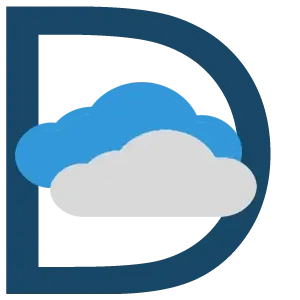Free SEO Tools Powered By Google for ALL Website Owners

There are a few Free SEO tools for website owners and individuals to improve their search visibility.
But not all SEO tools that are free to use are worth trying for your business.
Because most Free SEO tools on the marketplace are spammy and contain invalid databases associated with searches.
But if we talk about SEO Tools that are powered by Google itself, then It is worth considering the free SEO tools.
Undoubtedly Google SEO tools are the best of all Free SEO tools available out there.
However, these tools provide in-depth SEO capabilities for beginners.
You also get the latest updates about these tools from time to time whenever Google comes up with any new releases.
Hence these tools can help you to optimize your website for better search engine visibility and higher web traffic.
Some of the most popular Free SEO tools include Google Analytics, Bing Webmaster Tools, and Moz Local.
However here in this article, we will consider only those Free SEO tools that are powered by Google.
If you’re looking to improve your website’s SEO but don’t have the budget to hire a professional, don’t worry!
These Free SEO tools from Google alone can help you to analyze and improve your site’s ranking.
Type of SEO Tools Categorized for Various SEO Aspects
In the modern world of marketing, a website’s search engine optimization is key to its success.
But there are many parts and areas where you have to look for optimization to help improve your website’s ranking.
So whether you use free or premium SEO tools, you can improve all areas of SEO by analyzing them with the right SEO tool.
Most of the areas of search optimization that need good attention are:
a) Keyword Research:
A keyword research tool helps to find the right keywords, track your progress, and improve your overall SEO strategy.
By entering a seed keyword, you can generate a list of related keywords that will help you improve your chances of ranking in search engines.
In addition, a good keyword research tool will also provide you with information on the search volume and competition level for each keyword so you can make sure you’re not wasting your time going after keywords that are too competitive.
It will also help you track your keywords and their rankings.
b) Links Management:
Link management tools help you keep track of your inbound and outbound links, which is important for both your website’s SEO and your visitors’ experience.
Inbound links are links from other websites to yours and usually indicate that your site is popular or has high-quality content.
Outbound links are links from your website to other sites and can help improve your site’s ranking in search results.
A link management tool also helps you to identify poor and spammy links and take necessary actions to get them removed.
c) Marketing & SEO Analytics
Marketing analytics is the process of measuring, managing, and analyzing marketing performance to optimize marketing campaigns and strategies.
A marketing analytics tool is a software application that helps businesses automate and streamline the process of marketing.
A good SEO analytics tool can help you understand your website’s traffic and how users interact with it.
It can also give you insights into what keywords are driving traffic to your site and which ones need more work.
With the right data, you can make informed decisions about how to improve your website’s search engine optimization.
d) Competitive Analysis
In the digital marketing world, competitive analysis is a vital part of your SEO strategy.
Competitive analysis helps you understand what your competitors are doing online to attract customers.
Competitive analysis is a process in which a business identifies and evaluates the strengths and weaknesses of its competitors. This information is then used to develop strategies to improve the company’s position in the marketplace.
Competitive analysis can be a complex and time-consuming process, but it is an important part of any business’s marketing strategy.
By understanding the competition, a company can make informed decisions about how to best reach its target market.
e) Speed Test
A slow website can hurt your business by dissuading potential customers from staying on your site, so it is important to have a fast website.
Therefore a speed test tool can check the loading speed of a website and suggest ways to improve it.
It can also track how fast a website loads on different devices, browsers, and connection speeds.
By testing the speed of a website, the tool can help identify potential bottlenecks and issues that need to be fixed.
An SEO speed test tool ensures that your site is visible to potential customers and that they can find the information they need quickly and easily.
f) Mobile-Friendliness
An SEO mobile-friendly tool is a specialized software application that helps website owners and developers to improve their search engine optimization for the mobile web.
It allows them to track their progress, optimize their website for different mobile devices, and troubleshoot any issues that they may come across.
The app is designed to help businesses increase their visibility and reach potential customers who are searching for products or services on mobile devices.
It also helps you to improve your ranking in mobile search results and make your site more user-friendly for mobile users.
10 Free SEO Tools for Website Owners Powered By Google
Google has always been at the forefront of innovation, and its free SEO tools are no different.
Google’s SEO Tools are the best of all free SEO tools available and the most reliable website tools for businesses.
So let’s take a look at these nine SEO Free Tools that are powered by Google.
1. Google Analytics: Free SEO Analytics Tools
Google Analytics is now the most widely used web analytics service on the Internet.
It is a free website analytics service that provides webmasters with valuable insights into their website traffic and marketing effectiveness.
By tracking and analyzing this data, webmasters can improve their website’s overall performance and ROI.
Additionally, Google Analytics can also be used to track conversions and goal completions.
GA4 or Google Analytics 4 is the latest version of Google’s powerful web analytics platform. It includes several new features and enhancements, including:
- Support for App + Web properties, which allows you to collect data from both your website and mobile app in a single property.
- The ability to see how users interact with your site or app across devices.
- Improved attribution modelling, which can help you better understand how different marketing channels contribute to your business goals.
- A new user-centric data model that gives you a more complete picture of your users and their interactions with your site.
- Improved integration with Google Ads, allowing you to better understand the impact of your advertising on your business.
Google Analytics 4 is GA’s latest update and was announced on October 14th, 2020.
This update includes several features such as Enhanced data collection, improved hit limit, and increased flexibility for developers.
Overall, Google Analytics 4 promises to provide users with more accurate data and insights into their website traffic.
And allows a flexible way to collect data about your website or app traffic, which can help you make better decisions about your marketing and product development strategies.
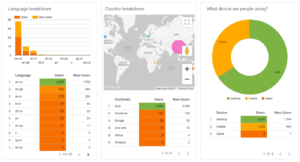
Pros:
- Increased accuracy – GA4 uses machine learning to automatically identify and track events on websites and apps, resulting in more accurate data collection.
- Improved user insights – GA4 provides more insights into how users interact with your website or app, including what actions they take and what pages or screens they visit.
- Greater flexibility – GA4 allows you to collect data from any type of device, including smartphones and smart TVs. This makes it easier to track users across all devices and platforms.
Cons:
- GA4 only works with a Google Ads account – so if a business doesn’t use Google Ads, it won’t be able to make use of GA4’s features.
- Additionally, GA4 doesn’t offer as much granularity as some of the other analytics tools on the market – so businesses who need very detailed data might want to consider another option.
- GA4 is still in the beta phase which means that there could be some bugs or glitches that haven’t been ironed out yet.
2. Google Search Console: Best for Technical Analysis
You can use Search Console to submit and test your sitemaps, check for crawl errors, find out which keywords your site is ranking for, get an overview of your website’s links, and more.
Search Console can also be used to generate and view search traffic reports, which can help website owners identify potential problems and opportunities for improvement.
All you need to do to get started is verify your site ownership with Google and it will provide you with insights into how your site is performing on search engines.
It also helps you identify and fix any issues that could hold back your SEO.
Also, you can use GSC to submit and test your sitemap, test your robots.txt file, and view your site’s search traffic.
And a valuable SEO Free tool for website owners who want to stay on top of their site’s performance.
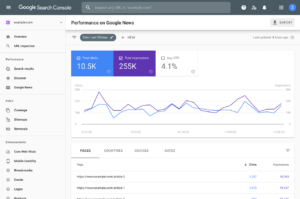
Pros:
- Google Search Console is one of the best Free SEO Tools powered by Google
- It provides valuable insights into how your site is performing and improves your website’s visibility and organic traffic.
- Identify and fix potential issues with your site that could be impacting your search ranking
- Find out which of your pages are being linked to by other websites
- Submit your sitemap for indexing and request re-indexing of specific pages and track your website’s indexing status
- Additionally, Google Search Console provides valuable insights into how Google crawls and indexes your website, which can help you troubleshoot issues and improve your SEO.
- Provides an easy way to contact Google if you have any questions or concerns about your site’s search performance.
Cons:
- GSC only covers data from Google searches so you won’t get insights into how people are finding your websites from other search engines
- It can be difficult to navigate as the interface is not as user-friendly as some other Free SEO tools
- It does not provide as much data as some other tools For example, you cannot see keyword data or backlink data in Search Console.
- Data in GSC can be delayed by up to 48 hours so if you need real-time data, this isn’t the tool for you
- Some features of GSC (like the ability to submit a sitemap) require you to have a verified site in Google Search Console, which can be a bit of a hassle.
3. Data Studio: Best Free SEO Tools for Reporting

Google Data Studio is a web-based reporting and data visualization tool that allows users to create interactive reports and dashboards from various data sources.
It is part of the Google Analytics suite of products and is available for free to all Google Analytics users.
Data Studio makes it easy to visualize data from multiple data sources, including Google Analytics, AdWords, BigQuery, and Cloud SQL.
Data Studio connects to all kinds of data sources, both inside and outside of Google, making it a versatile tool for businesses of all sizes.
It allows you to create beautiful charts and graphs from your data and add filters and parameters to your report to make it even more customized.
By using Data Studio, you can easily turn your data into informative, visually appealing reports that are easy to share with others.
Pros:
- Data Studio is free to use
- Google Data Studio provides an easy way to visualize data from multiple data sources including Google Sheets, BigQuery, and Google Analytics
- It offers a wide variety of customization options to make sure your reports look just the way you want them to
- You can easily share your reports with others, and they can interact with the data too
- The drag-and-drop interface makes it easy to create custom charts and graphs
Cons:
- It can be difficult to find the right data sets to use. There are so many data sources out there, and not all of them are compatible with Data Studio.
- It can be tricky to get Data Studio to work with certain data sets. If you’re not familiar with coding or working with APIs, you might have trouble getting everything set up correctly.
- Data Studio can be slow at times. This is especially true if you’re working with large data sets or complex visualizations.
- Data Studio is a cloud-based tool, which means that you cannot operate offline
4. Google Keyword Planner: Free Keyword Research Tool
A Google keyword planner is a tool that allows you to find the right keywords for your website.
You can use it to research and analyze your keywords, and then use them to improve your website’s ranking in search engines.
The keyword planner can also help you understand how people are searching for your products or services.
A keyword is a word or phrase that potential customers use to search for products or services online.
And keywords are important because they can help you attract more visitors to your website.
The Google Keyword Planner is a free SEO tool that allows you to research keywords for your business.
You can use it to find new keywords that are relevant to your business or website. You can also use it to get ideas for content that you can create.
A Google keyword planner is a tool that allows you to research and find the right keywords to target for your content
Pros:
- Free Keyword Research Tool powered by Google
- Find lots of data about each keyword, including monthly search volume and competition level
-
Integrates with Google AdWords and Analytics to get a complete picture of your keyword strategy
- Simple and straightforward forward and easy-to-use user interface
- Provides valuable insights into how often certain keywords are searched for
- Offers keyword ideas that help you to fine-tune your content strategy
Cons:
- The tool only provides estimates for searches performed in the past month. This means that the data may not be accurate for more niche or long-tail keywords
- Another potential downside is that the competition data provided by Google Keyword Planner is not always accurate. This can lead to users bidding on keywords that are too competitive for their budget or not competitive enough to be worth targeting.
- It is difficult to rely on the tool for accurate keyword research.
- Google Keyword Planner only shows broad match data. This means you may not be able to find the exact search volume for the keywords you want to target.
- Google Keyword Planner is only available to those who have a Google Ads account. If you don’t have an Ads account, you won’t be able to use it
5. Google Trends: Topic Research & Performance Tool

Google Trends is a public web facility that shows how often particular search terms are entered into the search engine.
And Google uses this data to help improve its own search algorithms.
The information is collected from the web browser of anyone who has opted in to use the Google Toolbar.
And the data is used in an aggregated, anonymous form.
It also shows how often particular terms are entered relative to the total search volume across various regions of the world, and in various languages.
Google Trends can be used to research potential customers or to better understand your own customers.
Additionally, you can use Google Trends to measure the popularity of a given topic over time or to compare the popularity of two or more topics.
You can use Google Trends to find out what people are saying about a given topic on the internet.
This can also be a valuable tool for businesses to gauge customer interest in their products or services.
And finally, individuals can use Google Trends to better understand how the public is searching for information on the internet.
Pros:
-
Used to research and analyze a variety of topics
-
Helps to see how popular a topic is, compare multiple topics, and see related topics
-
Google Trends helps to narrow down your results by region, time period, category, and type. This allows you to get a more targeted look at what people are searching for on Google
-
Helps to find out what people are talking about on social media platforms such as Twitter and Facebook
-
If you are looking for information on a particular topic, chances are you will be able to find it using this tool
Cons:
- The data is only as good as what is being searched. So, if people are not searching for a particular topic, it will not show up in the data.
- Google is constantly changing its algorithms, and the results of searches can also change over time, which can make it difficult to track trends.
- Google Trends can be susceptible to manipulation by people who deliberately search for certain terms to try and influence the data.
6. Lighthouse: Technical SEO Performance & Quality Tool
Lighthouse is an open-source auditing tool that helps to improve the quality of your web pages. It was created by Google and is available for free.
Lighthouse runs audits against your pages and provides recommendations on how to improve them.
The tool is available as an extension for Google Chrome and as a command line tool or as a Node module.
It helps developers audit their performance, accessibility, best practices, and SEO and improve the quality of progressive web applications (PWA)
Google Lighthouse can be used to audit both the performance and the quality of your app.
In order to use Lighthouse, you will need to install the Node.js package manager.
After installing Node.js, you can then run the Lighthouse command line tool. The Lighthouse tool will generate a report that will help you improve the quality of your Progressive Web App.
Pros:
- Lighthouse is an automated tool that runs performance tests on web pages.
- It is mainly used to test the speed and efficiency of a website
- Lighthouse provides more detailed results than Core Web Vitals and it is a more comprehensive option for developers
- Used to test both mobile and desktop versions of a website
- Generate actionable reports that are easy to understand
- Helps improve SEO
Cons:
- Lighthouse only works with Chrome and can be difficult to use if you are not using Chrome
- Can be slow at times while running multiple tests
- The interface is not as user-friendly as some other tools
- Hard to interpret the results of the tests
- It tests only the performance of a website from a single location and may not detect problems occurring at other locations
- Lighthouse is not always accurate.
7. Core Web Vitals: Measure Website Speed & Performance

Web Vitals are a set of real-world, user-centered metrics that quantify key aspects of the user experience.
They include Core Web Vitals i.e. a subset of Web Vitals metrics that represent the majority of what users care about most.
Google Search is constantly evolving to help users find the information they need as quickly and easily as possible.
Therefore core web vita helps to measure the performance of a website by using a set of criteria.
They include First Input Delay (FID), Largest Contentful Paint (LCP), and Cumulative Layout Shift (CLS).
First Input Delay (FID), Largest Contentful Paint (LCP), and Cumulative Layout Shift (CLS) are all important metrics to consider when optimizing a website for speed.
- FID measures the time from when a user first interacts with a page to when the browser is able to respond to that interaction.
- LCP measures the time it takes for the largest content element on a page to load.
- CLS measures how often users experience unexpected layout shifts while viewing a page.
These metrics are important because they help to gauge the user experience of a website. A good user experience is essential for any website that wants to be successful.
They also include things like load time, interactivity, and stability.
Google has announced that these vitals will be used as ranking factors in their search algorithm starting in May 2021.
This means that if your website doesn’t perform well on these metrics, it could rank lower in search results.
The goal of this update is to improve the user experience on websites by making them fast, more responsive and visually stable.
Pros:
- Help improve a site’s search engine rankings
- Core Web Vitals is a set of metrics that measure the performance of a website
- Core Web Vitals focus on user experience
- Identify potential problems so that they can be fixed before they cause major issues
- Core Web Vitals is powered by Google as Free SEO Tools
Cons:
- Core web vitals low score can lead to a poor user experience and lower search engine rankings
- This could create more work for website owners, who may need to make changes to their sites in order to improve their scores
- Metrics don’t necessarily reflect the user experience, and they could be gamed by optimizing for the wrong things
- Small businesses and individual site owners may not have the resource, knowledge and technical expertise to make the necessary changes to sites
- Core Web Vitals are currently only available for mobile devices
8. TestMySite: Free SEO Tools For Testing Websites
TestMySite is a new tool powered by Google that allows you to test the loading speed of your website on mobile devices.
The tool provides a detailed report on how your website loads on different types of mobile devices, including smartphones and tablets.
TestMySite is a valuable tool for any website owner who wants to improve the loading speed of their site on mobile devices.
Powered by thinkwithgoogle.com, TestMySite shows the time it took for a site to load, the number of requests made, and the size of the page
The benefits of TestMySite are that it is accurate, easy to use, and provides detailed results.
TestMySite is a valuable tool for web developers and site owners who want to ensure that their website is loading quickly and correctly.
However, this is bad news for developers and users of TestMySite because the tool is no longer updated with new data and may shut its services in the coming months
9 Page Speed Insights: Google’s Free SEO Tools For Developers
Google’s PageSpeed Insights tool is a valuable resource for web developers looking to improve the performance of their sites.
It provides you with insight into how your website is performing and what areas need improvement.
In addition, the tool offers recommendations on how to improve the performance of a site’s resources, such as images, CSS, and JavaScript.
It usually analyzes the content of a web page and provides suggestions to make that page faster.
It also measures the page’s speed on mobile devices and desktop computers.
Google PageSpeed Insights uses a number of factors to determine the speed of a page, including the size of the page, the number of requests made by the browser, and the time to the first byte.
The tool also looks at how well the page loads on different devices and connection speeds.
Pros:
- Google PageSpeed Insights is a great tool for analyzing the speed of your website
- It provides valuable insights into how you can improve your page speed, and what factors are affecting it
- Comes as Free SEO Tool for Website Owners
- Easy to use
- Helps improve a website’s performance, which can lead to better search engine rankings and more traffic
- Overall, PageSpeed Insight is a helpful tool that can give you the information you need to make your website faster and more efficient
- Two new metrics Interaction to Next Paint (INP) and Time to First Byte (TTFB) were introduced for experimental purposes.
- PageSpeeed Insights connects with Google Lighthouse to share more insightful data
Cons:
- It does not measure the time it takes for all of the content on a page to load
- It only tests one page at a time
- Some pages may appear to load quickly but actually have slow loading times for all of their content
- The speed of a page on a mobile device can be very different from the speed on a desktop
- It can be inaccurate and challenging to interpret the results.
- It relies on Google’s own data and may not be representative of real-world conditions.
10) Safe Browsing Tools
Google Safe Browsing is a tool that helps protect users from harmful and malicious websites.
It does this by checking websites against a list of known malicious websites, and if it finds a match, it will warn the user.
Safe Browsing is available in both Chrome and Firefox, and it is turned on by default in both browsers.
This Free Tool can be a great way to stay safe online.
The Safe Browsing tool keeps users safe from phishing scams, malware, and other online threats.
But, it is not a perfect solution, and it can’t protect users from all online threats.
However, it’s a valuable tool that can help keep users safe.
Pros:
- Help protect users from accidentally stumbling upon malicious websites
- Helps users to exercise caution and good judgment when surfing the web
Cons:
- This tool is not 100% effective at blocking all unsafe sites
- Even if a site is flagged as unsafe, there’s no guarantee that users will heed the warning and stay away
Over to you:
In conclusion, the free SEO tools provided by Google can be extremely helpful when trying to optimize a website.
By using the data from Google Search Console and Google Analytics, website owners can make informed decisions about where to focus their efforts.
Additionally, the PageSpeed Insights tool can help identify areas where a website needs improvement in order to load faster.
These tools are all free to use and can be accessed with a Google account.
However, keep in mind that these tools are only a starting point and that more comprehensive SEO strategies may be needed to really see results.
Nonetheless, the free Google SEO tools are definitely worth taking advantage of.