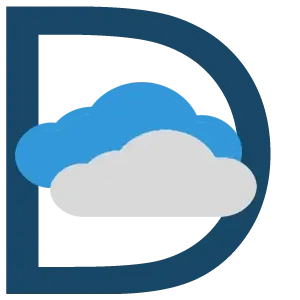The Basic SEO Checklist for Small Business Websites
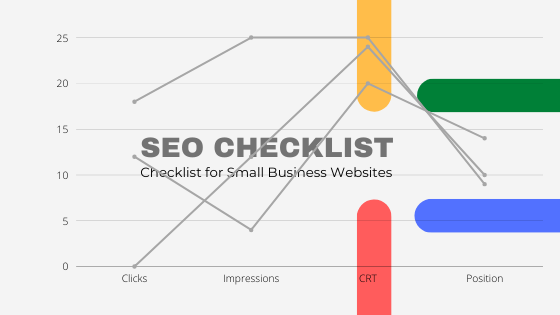
SEO checklist is meant to optimize your website.
Optimizing your website is vital for SEO success but there are hundreds of SEO factor that affects the SEO ranking.
But if you are said to visit through hundreds of SEO factors, you would probably never do SEO.
SEO shouldn’t be complicated because even I do not know how all these factors work seamlessly together to rank a website on SERP.
What I know is, if you follow simple Google SEO Guidelines you can definitely make your searches better.
The internet is full of content on SEO and thousands of SEO authors are publishing their content on SEO.
But let us understand what Google says about it.
Search engine optimization (SEO) is often about making small modifications to parts of your website. When viewed individually, these changes might seem like incremental improvements, but when combined with other optimizations, they could have a noticeable impact on your site’s user experience and performance in organic search results.
However, what is strange in the eyes of most businesses, is that most of us do not believe in SEO.
Most people say it is a scam, and indeed I was one of them until I could really find that my articles ranked on Google.
And I was driving traffic to my website, but it took me a year to completely realize that SEO works.
I only believed in SEO after I started doing SEO for myself and I was able to rank for most of the articles in my niche.
People start to find you after you start to rank, they click on your links and read your articles and it all happens organically.
This inspired me to bring my knowledge to the people, businesses, and industry for their own benefit.
SEO for Small Business: What is it?
SEO is the method of optimizing your website for the most relevant keywords for your products and services that your business needs to get in front of your buyers.
Optimizing your website enhances your search and traffic to your website.
Hence, if you are ignoring SEO for your business, you are simply leaving a large portion of the market and community of active buyers on the internet.
Therefore for small businesses, SEO is the most powerful mechanism by means by which you find your true potential customers and you are there globally.
There are several areas in small business SEO and to improve your SEO you need to improve every part of its side by side.
These are namely Technical SEO, On-page SEO, and Off-page SEO.
However, there is another important part of SEO that explicitly powers SEO for small businesses i.e. Content SEO.
Without content, there is no meaning to SEO.
Therefore small businesses also need to focus on content such as Press Releases, Blog posts, and White Papers in terms of SEO perspective.
Having said that, there is also some pain area of SEO for small businesses because SEO doesn’t get improve overnight.
SEO takes patience, time, consistency, and the willingness to improve your hold on the internet.
Why do Small businesses need an SEO Checklist?
First of all, let us understand what is an SEO checklist.
I have already discussed that there are several areas in SEO and making appropriate changes to those areas in terms of SEO perspective builds a strong foundation for your website.
SEO checklist is a list of all those basic areas of SEO that you need to discover, investigate, and rectify for SEO errors on your website as and when needed.
An SEO checklist usually covers these basic areas: SEO basics, keyword research, technical SEO, On-page and off-page SEO, and content SEO, and also set up web analytics.
If you investigate your website for SEO errors there’s a good chance that your site may cover all these points.
But if it doesn’t, you need to work on your SEO checklist.
So why do you even need an SEO Checklist?
Having an SEO Checklist is like servicing your car along with a worksheet of all the areas in a car that needs a thorough checkup.
Because a worksheet helps you to focus on all the areas so that you don’t keep any part untouched or unchecked.
Most small business doesn’t even know whether they should focus on SEO or not because they have never updated their website even in the last 5 to 10 years.
And even if they have updated they merely think about ranking their website.
They are just satisfied with having a website hosted as a catalogue and therefore they miss the UI/UX part strongly.
The developers they hire work only on the design and it is delivered directly to them and uploaded with some images and text.
So most businesses don’t visualize what is happening behind the scene and they are unknowingly hurting their websites on SERP.
10 Basic SEO Checklist for Small Business Websites
1. Setup Google Analytics & Google Search Console
Google Analytics is a free web analytics service from Google that provides insights for your business that you won’t find anywhere.
Therefore it is a must for every business to immediately configure analytics after you have launched your website.
Google Analytics is a data-driven platform that is used by SEO professionals and businesses to track and measure all website traffic from various sources and understand the behavior of your customers.
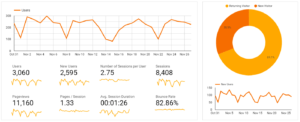
So Google provides this tool to analyze and understand your customers better so that you can use unique insights to improve your website.
And provide a better customer experience for users on your site.
Google analytics also uncovers your business insights and performance of your business all in one place and provides strong reporting capabilities such as Real-Time Reports, User Flow Reports, Audience Reports, Advertising Reports, Acquisition Reports, and Behavior Reports.
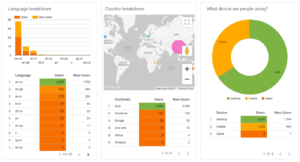
Provides several ways to organize and visualize your data with advanced filters and manipulations, funnel analysis, segmentation, visualization, and monitoring.
Google Analytics also helps you organize and manage your data with user access controls, data imports, custom variables, tags, and all to import data from the third-party systems using API.
On the other hand, Search Console is a free tool that helps you track the keywords that your rank for and also helps you to monitor and troubleshoot your site.
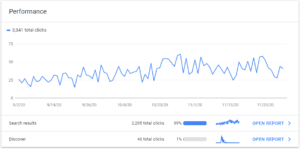
2. Submit a Sitemap to Google
Sitemaps are like an organized index of a book with thousands of pages.
The index provides a reference to a particular page or sub-topic that you are searching for and that is how you easily navigate to that page.
Similarly, a sitemap is a file that is an organized list of all the URL that you must submit to Google to make sure that Google crawl and index all the URL’s on its search engine.
And these URL’s generally consists of all the pages and posts on your website.
According to Google, a site’s URL structure should be as simple as possible and in a manner that is readable in words rather than long ID numbers.
Therefore make sure you keep a simple URL structure that at least identifies a keyword or a phrase.
You can either create a sitemap manually or use third-party tools to create it and for large sites, you can construct multiple sitemaps.
For example, if you are using WordPress, you can use Yoast SEO or Rank Math plugins to easily create sitemaps for your website.
3. Create a Robots.txt
Robots.txt file is a set of instructions that is used to disallow or allow Google from indexing certain pages of your site.
It is a simple text file that is created to take control of your site’s URL from crawling and indexing your pages to make sure what to crawl and index and what not.
For example, you don’t want Google to crawl or index your privacy page, so simply disallow the page with the following instructions.
User-agent: * Disallow: /privacy-policy/
Having said that, it doesn’t mean you are deindexing your pages.
It simply means you don’t want certain pages to pop up in Google search as it doesn’t provide any value to users.
And if you have multiple pages to disallow simply add your pages below and it’s all done.
The robots.txt file is visible on frontend at https://www.domain.com/robots.txt
To edit your file you should have access to your C Panel and File Manager.
If you cannot find it inside your file manager, make sure you tick the hidden files.
And still, if you can’t find it you can manually create it to set the instructions for your site.
4. Keyword Research
Keyword research is definitely going to be time-consuming and the most crucial part of your SEO checklist.
Because unless you know what are your competitors typing in Google to search for a particular product or service that you would offer, you would not be able to optimize your content for search engines.
This is the reason why you should first spend some time using keyword research tools to understand keywords that are relevant for your products or services.
To do so you can make use of the free Google Keyword Planner tool.
Using the keyword planner you would be able to get a good idea about the traffic that particular keywords have by using the discover new keywords option.
Or you can start with your website and depending upon your website content, Google keyword planner can pull the keywords for you that would be significant for you.
So you need to focus on these 3 basic aspects of your keyword research stage:
a) Find your business keywords
Depending on the type of products and services that you would offer, the number of keywords that you would probably find can be overwhelming for you.
Because if your products or services belong to the most general category there may be probably millions of businesses that offer the same products and services that you offer.
In that case, your business keywords that would drive the most traffic can be very competitive and it would be a waste of time to follow them.
So here you can take an alternate step to research a little less competitive keywords which probably you may or can compete for.
Having said that, it does not mean you pick the wrong keywords that have no traffic at all.
So you should search for those keywords that at least have a good search volume and it is neither high nor low in search volume and is also within your reach.
Therefore spending some quality time to find the most appropriate keyword for your business is advisable.
b) Create a keyword research roadmap
There are a lot of keywords that may sound unfamiliar to you but the most basic form of keywords that small businesses could focus on are:
- Short Tail Keywords
- Mid Tail Keywords
- Long-Tail Keywords
- Product Keywords
- LSI Keywords
- Custom Defined Keywords
If you have done your keyword research properly, you will come across many of these keywords that simply align with your business.
But how you use those keywords is important for your business.
So creating a roadmap for your keywords simply your SEO goals to understand which keywords to target and optimize, what content to produce, and where to add more pages.
Every page you create should have a purpose that is focused around a base keyword or keywords and some added LSI keywords that amplify and closely relate with your base keywords.
Check more about keywords in detail.
c) Identify your competitors
What is the use of identifying your competitors?
This is required only when your SEO is not working, we actually don’t need to compete with anyone to succeed.
We only need to do the real work and the results show up automatically on SERP.
And then you should identify your competitors to understand better why are they ranking and what should you do to compete with your competitors.
Therefore identifying your competitors will make you learn and improve yourself from mistakes that are not allowing you to position your site on SERP.
And make you understand how difficult it is to rank for those target keywords that your competitors are ranking.
In that case, you need to build authority for your website.
5. Technical SEO Checklist
User experience is one of the topmost ranking factors for SEO hence you have to deal with the technical part of your SEO Checklist on priority.
Technical SEO is the process of optimizing your website for all the technical errors that a user comes across while visiting or landing on your site.
These errors can be slow page speed, poor page experience redirects issues, broken links, crawl errors, page depth, multiple domain versions, unfriendly URLs, unfriendly with mobile devices, etc.
So if you find these errors on your website, it’s time to fix those errors on your website.
So how do you do it?
Here are some of the basic technical points that you can consider for your website to make sure that the technical part of your SEO Checklist is appropriate to some extent if not all.
a) Make sure to use HTTPS
HTTPS is a combination of HyperText Transfer Protocol (HTTP) and Secure Socket Layer(SSL) or Transport Layer Security (TLS)
Security is a major concern on the internet.
Hence HTTPS should be configured on your website as it tells Google that your site is encrypted.
This is usually an authentication and security protocol for websites that are widely implemented in browsers and Web servers.
And it acts as one of the positive ranking factors for Google. So is one of the important parts of your Technical SEO Checklist.
However, that doesn’t mean that having an SSL certificate could guarantee 100% security.
HTTPS protocol could probably mean that your website is at least safe.
You can easily identify whether your site has a security layer or not by simply looking at the URL in the address bar on your browser.
A closed lock ensures you have a secure SSL certificate.
b) Increase your website performance
The speed at which your web pages download whenever a user clicks on your website links tells about your website performance.
Therefore website performance basically tells how fast is your website.
If your website’s interactive time frame is less than 5 seconds it will have a positive impact on Google and People.
Else people will abandon your site and you will experience less traffic and poor conversion and sales.
So what parameters should you check to increase your website performance?
Your website performance is determined by a lot of factors.
But basically, it includes optimizing your websites on factors such as:
- SEO Based URLs
- Titles and Header Tags
- Inbounds Links
- Site Architecture
- Website Design
- Using Google Fonts
- Reducing Page Size
- Reducing HTTP Request
- Maximizing Page Caching
- Increasing Page Load Speed.
c) Improve your Site Speed
Improving your website page speed is an important factor in Technical SEO.
Because a fast page delivery means you are providing a good User Experience for your users.
Google Page Speed Insights is a free tool that helps you to analyze your website for all kinds of page speed issues.
The Core Web Vitals metrics in Google Search Console provide page experience about your website’s URL for both Mobile and Desktop.
For Example: Check the poor URLs shown below, these are affected pages with slow page speed and this can be for several reasons.

If you have more number of Poor URLs it’s time to improve your URLs unless it shows a green signal indicating that your URLs are good.
Identifying these URLs and improving poor page speed will have a positive impact on your rankings signals.
Google has recently launched the Google Page Experience Update 2020 as a Google Ranking Factor and an Enhancement to SEO.
It contains 3 user-centric metrics for measuring page speed i.e. loading, interactivity, and visual stability.
- Loading – Largest Content Paint
- Interactivity – First Input Display
- Visual Stability – Cumulative Layout Shift
These are the core web vitals, a subset of web vitals with respective thresholds.

d) Improve Mobile Friendliness
Over 50% of the total internet activity is done on mobiles.
Being mobile-friendly is the most important part of your Technical SEO Checklist.
But why should you concerned about making your website mobile-friendly?
This is simply because Google has switched to Mobile-First Indexing for Mobile-Based Devices for all websites.
That means, whenever a search query is made on mobile.
Mobile-First Indexing will automatically switch your domain to a mobile version of your website for mobile web content.
Therefore if you have not optimized your website for Mobile, your chance of ranking on Mobile will suffer.
So how do you create an effective mobile experience?
Follow mobile optimization best practices for viewport, fonts, buttons, and Links known as Tap Targets.
But how do you set up a viewport? Simply add this HTML Snippet to the header of your site.
<meta name=viewport content=”width=device-width, initial-scale=1″>
That’s where a responsive design comes in which automatically will brief format your website for all screen sizes.
e) Find & Fix Crawl Errors & Redirects
Google search console provides coverage of your website URLs in the Index Section.
And this report section has 4 coverage areas Errors, Valid with warnings, Valid, and Excluded.
Many of us may have questions such as whether I have to build a brand new site.
So where are these errors appearing?
Well these errors come from making changes to URLs, deleting URLs, and not fixing your URL links
Therefore take the time to check for any errors that appear on your coverage report in Search Console.
And find, and explore the cause of excluded URLs in more detail from 404 errors to incorrectly canonicalized pages.
For example, server errors, a page with a redirect, not found(404), etc. are some basic website URL indexing issues.
Therefore you should thoroughly check these errors as an important part of your Technical SEO Checklist.
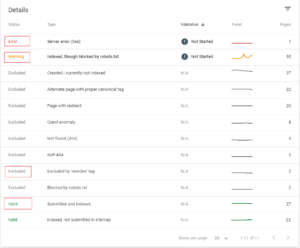
6. On-Page SEO Checklist
What is an On-Page SEO?
On-page SEO is the process of optimizing the website content of your pages for search engines and people.
And it includes various front-end and back-end components of your website.
On-Page SEO is all about enhancing your website SEO allowing Google to index your page and understand what the page is all about.
Therefore writing and editing meta descriptions, and writing descriptive link texts are basic elements of your On-Page SEO.
Search engines focus on the user’s intent and relevance.
Therefore writing and editing Meta Text and Titles, Meta Descriptions, Images Alt Text, Headings and paragraphs, and link descriptions should clearly identify your topic.
And should include power words on Titles to make sure people click on your website links and know where it will take them.
Following On-Page best SEO practices might also lead your website to appear on Featured Rich Snippet.
Creating your website just doesn’t optimize your site for Google or other Search engines.
That is why On-page SEO should be a part and parcel of your overall SEO checklist.
On-Page SEO helps your website to rank well on Google and bring in new traffic to your site.
So your On-Page SEO should focus more on.
a) Finding & Fixing Duplicate, Missing, and Truncated Title Tags
Title Tags are very important for your pages and posts because writing effective title tags significantly increases CTR.
To optimize your Title Tags make sure there are no missing, duplicate, and truncated tags on your pages and posts.
The length of your meta title should not be either too long or too short i.e. keep your titles under 60 characters.
Longer title tags will not look good on SERP because it cuts off the text beyond 60 or more characters.
Use proper keywords and power words in your Meta Title for people to identify what your page or post is all about.
b) Finding & Fixing Duplicate, Missing, and Truncated Meta Description
Although writing effective meta description serves Google and People to understand more about your post and pages in detail.
Meta Description is not a ranking factor for Google’s long years.
But Google and search engines often shows meta description beneath your site’s title tag and URL on the SERPs.
Therefore optimizing your meta description can prove effective for higher CTR.
Because it adds beauty and relevance to your page and posts for audiences while they view your listing on SERP.
However recent algorithm updates don’t guarantee that your meta description will show on SERP.
Google often pick Meta description from inside your article from the content you deliver for your audience inside articles and blogs.
And it depends upon how relevant is a user’s search query with your content.
But still, we recommend writing meta descriptions for all your pages and post because it also adds value for people.
The length of your meta description should be within 60 to 150 characters.
If you are using WordPress get an SEO tool such as Yoast SEO to get a clear picture.
c) Use SEO Friendly URL structure and Avoid Numbers
SEO friendly URL is readable text that is placed inside your URL and not any kind of number.
A friendly URL makes search engines easily crawl your pages and posts.
Therefore keep text-based URLs that are readable for search engines as well as for people.
Use short descriptive texts and phrases for best optimization.
For example:
https://www.domain.com/ecommerce-platforms/ (A good example of an SEO-based URL)
https://www.domain.com/category.php?id=56 (Bad Example of an URL in terms of SEO)
And most importantly avoid the use of numbers in URLs
Avoid underscoring to separate words, instead use hyphens to separate words.
There are plenty of small business websites that are prone to very poor URL structures.
Therefore you should get your URLs correct as soon as you launch your website because programmers never talk about that.
d) Run a Content Audit on Prune Update and Keyword Cannibalization
Content audit unveils many poor sides of your published content on your website that are unwanted.
They are the duplicate content, thin content, and keyword cannibalization as part of your thorough SEO Checklist
Therefore we have to get rid of content that doesn’t rank and doesn’t add value to your audience.
And remove content from your website that shouldn’t really be on your site.
When we have a lot of pages and posts we are not always sure if we have used similar keywords earlier on some of our posts or pages.
Therefore it often leads to redundant use of focus keywords on pages and posts and there is a chance of ranking two or more posts for the same keyword.
That is often known as keyword cannibalization.
Therefore make sure you do not optimize multiple posts or articles for similar search queries, otherwise, they will compete against each other’s chance to rank.
To solve keyword cannibalization, audit your content, analyze content performance, decide which posts to keep and which not, and merge delete, or redirect your post.
7. Content SEO
Content SEO is another important part of your SEO Checklist without which it is hardly possible to rank.
Google ranks your website on the basis of the content you deliver on your website.
The same content is read by Google and on finding relevancy and user’s intent it displays the desired content on its SERP.
Therefore it is easily understandable that if there is no content on your website you will not rank.
But what is Content SEO?
Content SEO is quite simply the content that is structured and designed to rank on search engines such as Google.
And the most important part of Content SEO consists of:
a) Writing & Structuring Quality Content
SEO content writing is an art that includes keyword strategy, site structuring, and copywriting.
Writing quality SEO content shall not only embrace people to read your blog but also allows search engines to rank your pages and posts.
Therefore if you don’t have the time to write content for your business, the best way is to hire professional content writers.
However, writing quality SEO-based content is not the end of the game.
Structuring your content is another part of quality content that is an ideal way to organize your site by including categories, tags, taxonomies, contextual links, internal linking structures, and incorporating cornerstones.
Finally avoid posting core AI content and use tools such as AI Content Detector and Plagiarism Detector to validate your content against all odds.
b) SEO Copywriting
So what exactly do you want your audience to do after they read your copy?
If you want them to engage, buy your product, or subscribe to your newsletter.
You should have content that is unique and should represent new ideas for your audience to take those desired actions.
Great copywriting starts with fresh, new, and original content that is actionable for users.
SEO copywriting is also about writing original content that is not only attractive in the eyes of readers but also Google.
For example, your story is always a new story that is none other’s story.
Therefore if you can incorporate your story into your content along with your research keywords, you are on the right track.
c) Content Design
The term content design was coined by Sarah Richards of Content Design London which says “Content design is answering a user need in the best possible way for the user to consume it.”
The word “content design” itself illustrates two keywords i.e. content and design
It means designing your content in a way that is much more structured and user-centred and not just writing a piece of content.
In other words, the content design is partly content writing and partly design that is presentable with data, facts, figures and illustrations to hold real values and solutions for real users’ problems.
Therefore content design helps you produce content based on real users’ needs.
And rethink what user actually needs before addressing solutions through your content.
d) Content Maintenance
Content maintenance is a valuable part of your SEO Checklist.
So what is content maintenance?
Content maintenance is the process of repairing and optimizing your existing or old content to give direction and meaning to its latest form.
The content which is fresh today may become outdated after a few years and may not comply with your product’s revision.
So what do you do with that content? Is it necessary to keep this content?
Certainly not because this will affect your chance of ranking on Google.
Therefore it is advisable to update your old content and delete and direct your content.
Also, check for duplicate posts and pages, and say ‘NO’ to duplicate content.
And if you have already written a post on a similar topic merge your old content with new content and repost your updated content.
Apart from that, dealing with orphaned content, these are the content that does not contain any inbound links.
As a result, these posts have poor visibility in search engines because they are hard to find.
That is why they are termed orphaned content.
8. Links Optimization
As we have already discussed above, that content without links i.e. orphaned content is hard to discover, implementing links leads to discovery.
Link optimization is the process of reviewing your existing links on your pages and posts and tracking inbound links to ensure that it is safe for your website and provides value to your site.
When it comes to ranking, Inbound links are a very important part and parcel of your website pages and posts.
Therefore it is ideal, that link optimization should become a core part of your SEO Checklist.
SEO links exist in the form of internal links, outbound links, and inbound links and it correlates directly with traffic to your site.
So Internal links are links that point to your posts or page from within your website.
On the other hand, outbound links are links that point out to a third-party website from your posts, pages, or article.
And inbound links are links that point to your website from outside third-party sources.
Optimizing these links is a great way to enhance your SEO discovery. Therefore links optimization often refers to:
a) Fixing internal links
Fixing internal links often refers to link opportunities that are available from within your website.
An admin of a website has full control of his internal linking structure.
Therefore look for opportunities that internal links have to offer.
A slight manipulation of internal links and internal linking structure increases more chance of ranking your website high on Google.
b) Reviewing Inbound Links & Anchors
Of all the links Inbound links significantly increase your website ranking.
However bad or toxic incoming links can hurt your website ranking i.e. spam links usually with a low Trust Flow and low Citation Flow.
Therefore reviewing Inbound links i.e. links that pass authority from other website are very important for your website.
It is hard to detoxify your inbound links through manual outreach.
Therefore you can use tools to identify harmful incoming links that point to your website and remove toxic links.
And how do that?
Contact the webmaster and request the removal of links or create a disavow file for Google to ignore bad links.
c) Using outbound links
Outbound links are links that point to other domains from your website posts and pages.
Using descriptive outbound links helps people and Google to find useful content related to a particular topic.
Using outbound links on your website also improves SEO, builds trust, and business relationships.
But they’re not a top factor when it comes to influencing rankings other than of great help to users.
d) Fixing broken links
Normally broken links occur when there is a change in the URLs of your web pages and posts.
While Google states that having 1 or 2 broken links doesn’t affect ranking, it simply provides a negative impact on users leading to 404-page errors.
Broken links impact rankings negatively because it restricts the flow of link equity.
Therefore reviewing and fixing these links are mandatory and important for your SEO checklist.
One simple way to fix broken links is to either delete these links or place a redirect to your relevant topic posts or pages.
And sometimes you may need to fix a typo to fix broken links.
Google recommends using 301 redirects for fixing broken internal links.
It keeps the link juice flowing and gets you more traffic, which is good for your SEO.
But if inbound links are broken, eventually you have to get in touch with the webmaster of the website to update the link.
9. Local SEO Checklist
What is Local SEO?
Local SEO is all about the discovery of businesses on maps that include a physical location and a keyword.
However, apart from local map listing which is the primary target for local SEO.
Local SEO is also optimized for listing your website pages and posts on SERP for local searches.
Why local SEO should be on your SEO Checklist?
Local SEO helps drive traffic and sales from a targeted geographical location, especially where businesses are located.
For B2B businesses, the local SEO may not be of much importance.
But for most B2C businesses local SEO is the only source of traffic and sales.
Therefore one important question is, do you really need local SEO?
The answer to this question depends on the type of business you have and whether local customers matter to you or not.
Because every business either small or big has a Name, Address, and Place (NAP) and local SEO is all about attracting potential traffic from nearby places.
So people searching for your products or services with your location in the ‘search term’ could discover your business with ease.
Local SEO helps businesses to get on the top of Google Search Listings in their geographical location or places.
Hence, if your business isn’t optimized for local search, you are missing 80% of the potential traffic from your geographical location.
Local SEO enhances your visibility on SERP for local search results and also on MAPS such as
a) Google My Business
Google My Business is a free tool that allows you to promote your Business Profile and Business Website on Google Search and Maps.
With a Google My Business Account, you get more than a business listing.
Your free Business Profile lets you easily connect with customers across Google Search and maps.
And you can post photos and offers to your profile to show what makes your business unique, and give customers reasons to choose you every time.
Having a Google My Business account ensures that your customers can connect with you via. calling, messaging, or leaving reviews.
b) Bing Places
Bing Places for Business is a free Bing service that enables businesses to add their listings to Bing.
It helps local, small and chain businesses display their business listing in local search results, making it more visible to online customers.
Therefore local business owners can use Ping Places to add a listing for their business on Bing.
c) Apple Maps
Apple Maps is a web mapping service developed by Apple Inc.
It is the default map system of iOS, iPad, macOS, and watchOS that provides directions and estimated times of all navigation.
Unlike Google Maps, Apple Maps is a little less superior, because Google Maps have been there for a longer period of time.
However, Apple Maps also has a clear navigation screen and it helps the local business owner to list their business on Maps.
Apple Maps listing also helps your customers to find your business via a programmed route that is easiest to find.
10. Off-page SEO Checklist
Off-page SEO is the practice of SEO that involves sources from outside your website to significantly boost your ranking and drive traffic to your website.
So why do you need to include off-page SEO on your SEO Checklist?
Simply optimizing your On-Page SEO doesn’t serve all-purpose of SEO. That is where off-page SEO comes into play.
The truth about Off-page SEO is that it can immensely boost your ranking when On-page SEO is not enough to beat the competition.
Off-page SEO includes link building, PR, guest posting, social media, and local SEO for creating exposure trust, and brand awareness from third-party sources.
Of all the Off-page SEO efforts Link Building and PR is the most effective form of Off-page SEO.
On the other hand, social media should focus on engaging your customers and driving affinity for your business.
So what should you be doing to get your Off-page SEO done right?
a) Create your business profile on social media
Social Media is one of the best places to start your off-page SEO.
Because it is free to start and easy to create your business profile or a company profile.
Some of the most popular social media channels include Facebook, Linked In, Instagram, and Twitter.
But creating a social media business profile isn’t just enough because you need to understand your social media goals.
And creating content that aligns with your goals to attract the right traffic and audience to your website.
Social media also allow you to create a social network for your business that includes two-way communication.
And that allows you to understand your audience through social listening.
b) Analyze your competitor’s link profile
Analyzing your competitor’s link profile is part of the link-building research process.
Link building remains one of the top three search engine ranking factors for Google.
Therefore keep an eye on your competitor link’s profile for keywords that they rank.
And build your links.
c) Find link-building opportunities
Link building is hard if you don’t take any necessary steps to build them.
However, if you take the necessary steps to build links, it is easy to create links for your website.
One of the easiest ways to find link-building opportunities is by getting to know your competitor’s backlinks.
Type your business keywords on Google and find who is ranking above you for a particular keyword.
Take that keyword and put it on one of the outstanding backlink tracker tools such as Ubersuggest, Ahrefs or Semrush.
These tools will help you to easily find your competitor’s backlinks or use any premium SEO tools to find link opportunities.
After you have found your competitor’s links take the necessary steps to outreach them via email.
And see if they would be interested to link back to you.
A press release would also provide a big exposure to links for your business that would either be no-follow links or sponsored links.
Conclusion:
UX SEO, Page Experience, Videos, Voice Search, and Featured Snippets will appear to become more prominent in the coming year.
Without an SEO checklist, things might get more complicated.
Therefore make sure you make use of the basic SEO checklist and prepare for upcoming SEO updates.
Take out your diary and write down which areas of SEO are you going to improve this year.
And start updating your content because content makes your website.
SEO is not about simply updating the meta text and meta description of your pages or posts.
What you need today is long-form content to deliver real values to your customers and make use of your own blog to publish it.
Another vital element of SEO content is videos because videos are getting more and more popular.
You can make use of the YouTube platform to publish your video content.
And integrate those videos into your blog content wherever applicable.
YouTube draws the largest traffic in the world next to the Google search engine.
So we shouldn’t be ignoring this anymore for SEO.